When we think about Android launchers, we tend to think about programs that add oodles of options into our home screen environments. But a new and still under-development Android launcher aims to do just the opposite — to strip your home screen down to its bare essentials and turn it into an ultra-efficient launching board for getting where you need to be.
It's called Niagara Launcher, and while it's still technically in beta and "unreleased," it's available to anyone to download and try out for free from the Play Store. I've been using it on my phone for a little while now, and I've gotta say: It absolutely is not your average Android launcher. And for plenty of people, that could be a good thing.
At its core, Niagara Launcher is essentially just a single screen. It shows shortcuts to eight favorite apps of your choosing alongside a scrolling list of letters.
The idea is that those favorites are the apps you access most frequently — and when you need to get to anything else, you can find it fast by scrolling your finger along either edge of your screen. That activates the launcher's letter list and lets you quickly jump to any area of your built-in "app drawer." (You can also just touch your finger directly to any letter, if you'd rather.)
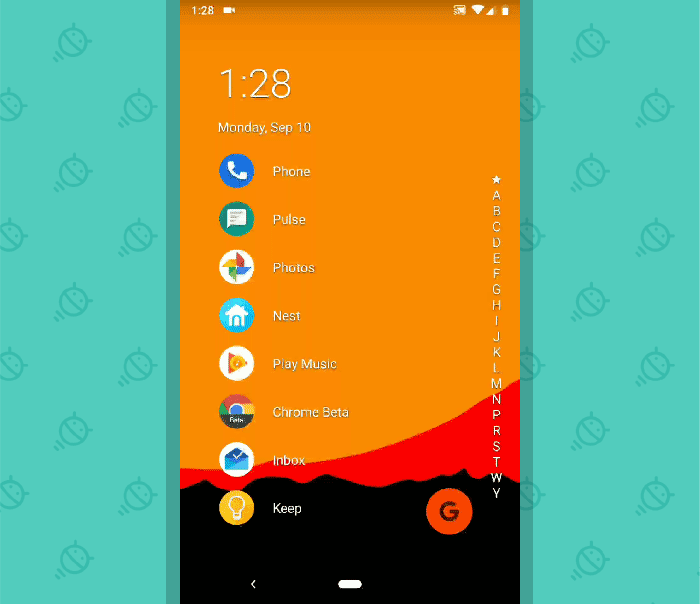 JR
JRIt's an incredibly ergonomic gesture, especially since it works with either the left or right side of the screen. I usually hold my phone in my left hand, so I can just use my thumb to swipe along that edge without having to reach or reposition at all.
 JR
JR You can also opt to enable a fast-search shortcut for your home screen — which I would absolutely recommend doing. That puts a circular "G" icon in the bottom-right area of the screen. Tapping it once opens the Google feed, in the Google app, while swiping up on it takes you to a search box that's ready for input.
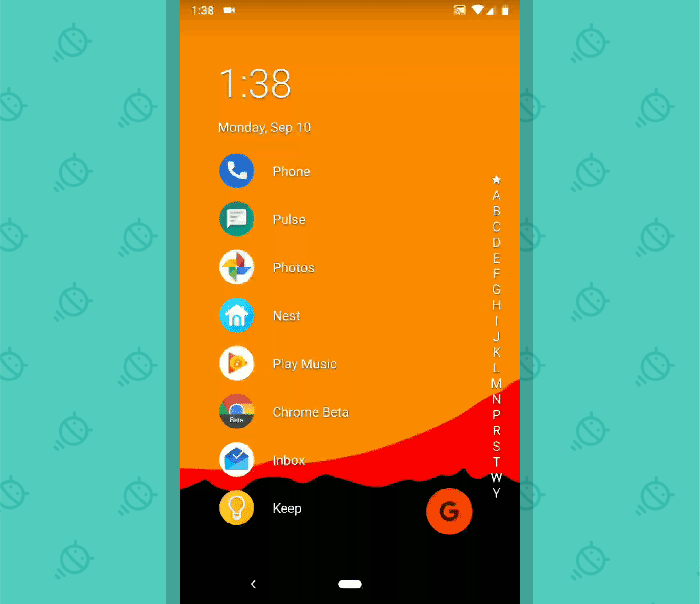 JR
JRThat sort of ergonomic efficiency is a common theme in Niagara Launcher's design. Another example: Given that interacting with notifications is a huge part of what most of us do on our devices, the launcher integrates that info right into the home screen — so when you have a pending notification, you see it in detail alongside the associated app. And with a single tap, you can open it up and interact with it right then and there.
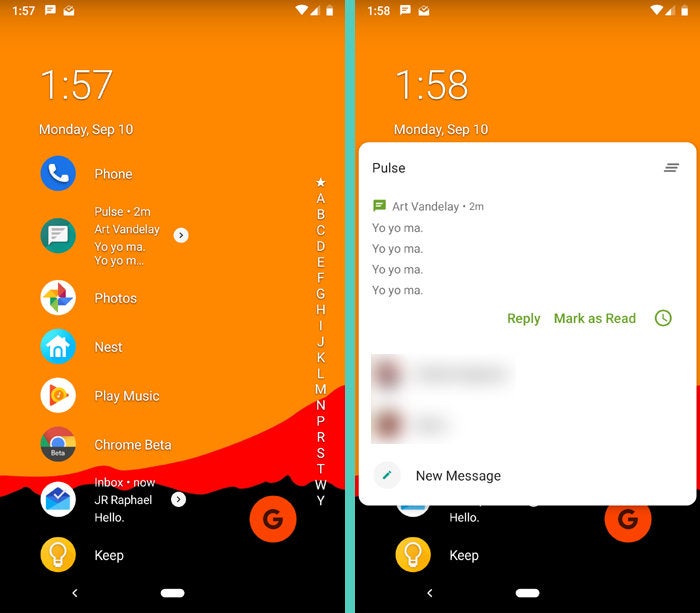 JR
JR If you do need to access your full notification panel at any point, Niagara has a built-in gesture that allows you to swipe down anywhere on the screen to open it. Again: ergonomic efficiency.
Music controls automatically show up on your home screen when they're needed, too — anytime you're playing audio from an app (whilst simultaneously doing very important work, of course):
 JR
JR What else? Tapping the clock or calendar atop the launcher opens up your system Clock or Calendar app, respectively. You can also add weather info alongside the date; tapping it will then open up Google's native weather service.
Long-pressing any app within Niagara allows you to access its info screen, meanwhile — to add or remove it from the favorites section or to rearrange where it appears in the list. You can hide an app entirely, too, if there's something on your phone that you don't want to appear anywhere in the launcher.
 JR
JR Niagara's default design pulls colors from your wallpaper for a nice thematic effect. You can choose to use a static light or dark theme (as well as a light or dark color for text), if you'd prefer.
Beyond that, Niagara allows you to apply custom icon packs — and that's really about it as far as features and customization go. The developer does say that support for adaptive icons, folders, and in-app shortcuts will be coming soon, but all in all, simplicity seems to be the name of the game here.
If you like having oodles of options or enjoy keeping lots of widgets at your fingertips, Niagara probably isn't gonna be the launcher for you. If you want something lightweight, speedy, and efficient, though — and something that's decidedly different from the norm — well, it might just be worth giving a whirl.
Sign up for JR's weekly newsletter to get more practical tips, personal recommendations, and plain-English perspective on the news that matters.

[Android Intelligence videos at Computerworld]































































































