Most of the app recommendations I make these days tend to revolve around Android. It’s the platform I carry in my pocket, after all, and it’s been the primary focus of my writing for something like 7,347 years now.
But while there’s certainly something to be said for finding the best apps for one specific flavor of device you rely on, the reality is that most of us don’t limit our work to a single platform or type of technology. We have our personal phones of choice, sure, but we also use a computer. Some of us might have one computer in the office at another at home — or maybe even multiple computers in both locations. And that’s to say nothing of the tablets and all the devices our colleagues, friends, and family use that need to play nicely with everything we do, too.
You don’t work on only a single type of device these days, in other words, and your apps shouldn’t, either. Companies like Apple may like to pretend that everyone can live solely within their carefully controlled universe, but here in the real world, it’s much more practical to pick programs that work equally well everywhere — whether you simply want to avoid limiting yourself to a single locked-down ecosystem or you just acknowledge that everyone else in your life doesn’t necessarily make the same choices you do.
With that in mind, I thought it’d be helpful to start a collection of the best cross-platform productivity tools — exceptional apps for getting stuff done that work on any type of device and make it easy to move from one platform to another (or to collaborate with anyone on any platform) without missing a beat.
This list will absolutely expand and evolve over time.
The best cross-platform app for task management
Todoist
Topping off our cross-platform collection is a top-rate tasks app that truly exemplifies how cross-platform compatibility should be done.
Todoist is one of the most powerful and comprehensive task managers around. It gives you a robust set of options for adding, tracking, and actually making sure you accomplish any and all types of tasks — with natural language input, simple due dates, a priority ranking system, and practically everything else you could want in such a setup.
It’s thoughtfully designed to handle both work and personal tasks, too, with support for separate workspaces and advanced collaboration tools if you need to share or assign responsibilities with either work or family contacts.
[ Related: How to use Todoist for team task management ]
But just as important as any of that, Todoist works equally well no matter where you’re working. The service has native apps for Android and iOS as well as Windows, macOS, and even Linux. It’s available on the web as well as via a browser-associated progressive web app that can provide a native-app-like experience on ChromeOS or any other platform where a traditional app installation might not be your first choice.
 JR Raphael / IDG
JR Raphael / IDG
Todoist, seen here in its progressive web app form, is both consistent and fully featured anywhere you use it. (Click any image in this story to enlarge it.)
Todoist even takes things up a step from there with browser extensions for Chrome, Firefox, and Edge and native apps for the Apple Watch and Google’s Wear OS platform (!).
If any app deserves a spot on this list, for both its overall quality and its commitment to working everywhere you need to be, Todoist is without a doubt it.
The service is free in its base form with an optional $48-a-year Pro plan that removes a variety of limitations and a $72-per-user-per-year business plan that adds a bunch of extra team features into the mix.
The best cross-platform app for note-taking, planning, and organization
Notion
We’ve got no shortage of spectacular note-taking options to choose from these days, but nothing quite matches the richness, versatility, and power a service called Notion provides.
Notion is like a digital notebook on steroids. It gives you a flexible canvas for creating everything from simple personal memos to multilayered collaborative documents and team references. You can even save links from the web into it and create your own on-demand library — with your own personal versions of pages that are offline-friendly and able to be marked up, highlighted, or edited as you see fit.
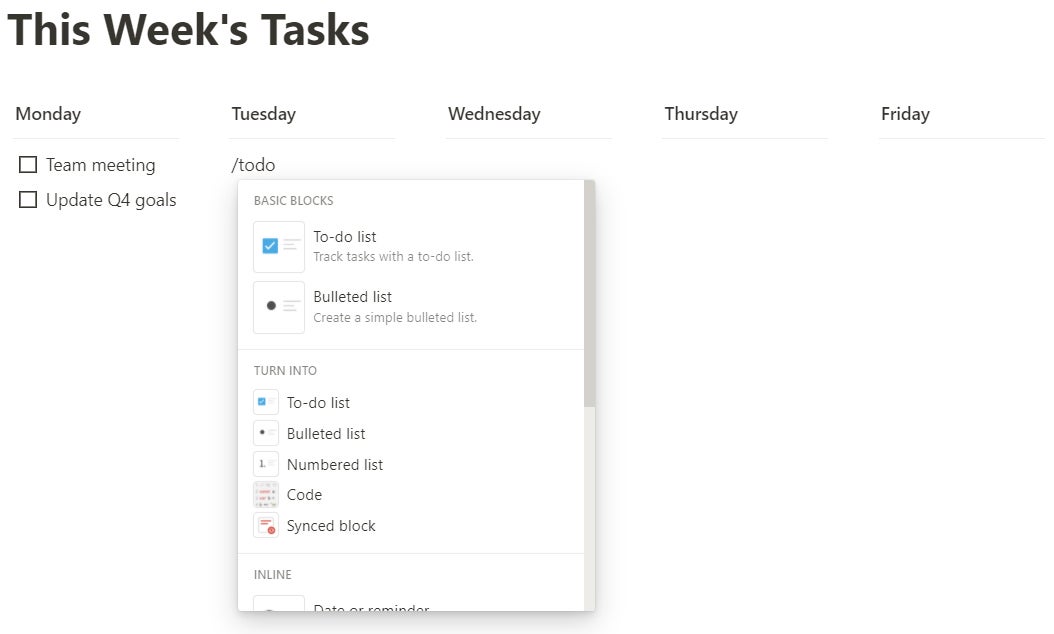 JR Raphael/IDG
JR Raphael/IDG
Notion's flexibility allows you to create any kind of canvas imaginable for whatever style of organization you need.
At my growing tech resource community The Intelligence, we rely on Notion for extensive project planning as well as for maintaining broad roadmaps and ideas for the future. We keep all sorts of shared company reference materials there, too, and I personally use it for a variety of private info-organizing as well — everything from mapping out my daily and weekly goals to storing interesting websites for future reference and even maintaining records around partners and contractors.
Notion works wonderfully on both Android and iOS, and the service offers native apps for Windows and macOS as well as browser-based clipping extensions for Chrome, Firefox, and Safari. All other platforms are serviced effectively via the Notion website, which is fast, intuitive, and every bit as easy to use as any of the native options.
Notion is free for the basics and $96 per user per year for a more fully-featured (and less limitation-involving) Plus plan. There’s also a $180-per-user-per-year Business plan with extra security layers and advanced team options.
The best cross-platform app for process management and automation
Trello
While Notion excels at big-picture planning and organization, Trello is terrific at taking on specific processes and giving you a power-packed framework for tracking your day-to-day goings-on and adding in a healthy dose of automation to make things even easier.
Trello revolves largely around a board-style interface, with columns that hold individual cards representing tasks, ideas, or anything else that might be relevant for your business needs. I use it for everything from planning ideas for future articles to mapping out each week’s newsletters and even keeping track of invoices.
 JR Raphael / IDG
JR Raphael / IDG
Trello, seen here in its Windows app form, provides a perfect framework for process management.
For any manner of board-oriented work — what’s commonly known as a Kanban interface — it just doesn’t get much better. And Trello’s now-native automation system allows you to set up all sorts of rules for processing cards and performing external activities based on schedules or virtually any type of in-app actions. That makes the service’s productivity potential practically limitless, no matter what other apps you might be using.
True to our cross-platform focus, Trello is available for Android, iOS, Windows, and macOS as well as in an excellent web app for any other platform. Like all of the other tools in this collection so far, it’s free at its base level with options for higher-level premium plans: $60 per user per year for a Standard plan designed for small team purposes, $150 per user per year for a more robust Premium plan, and $210 a year for an Enterprise plan with all the high-level security fixins.
The best cross-platform app for calendar management
Cron
I’ve tried a lot of calendar apps over the years, and nothing even comes close to being as polished, powerful, and pleasant to use on any platform as the simply named Cron.
Cron started out independent and got bought by Notion last year, but mercifully, not much has changed. The app continues to exist as its own standalone service with impressively active development and mostly just the added opportunity for some optional forms of Notion integration.
At its core, Cron is essentially a much nicer way to interact with your existing Google Calendar agenda. The service is expected to support Outlook eventually, but for now, it’s limited to the Google users among us.
If that’s you, though, you’ll be delighted by the ways Cron improves your calendar-using experience. From an array of advanced shortcuts (including an all-purpose Ctrl-K or Cmd-K hotkey on the desktop front, which allows you to quickly perform any calendar-related action with a couple quick key presses) to its infinitely improved agenda-viewing interfaces, Cron will seriously make you resent going back to the regular ol’ Calendar app or website.
 JR Raphael / IDG
JR Raphael / IDG
Cron is essentially a better interface for Google Calendar, and it works almost anywhere you might be working.
Its inclusion here does include one mildly irksome asterisk: As of this moment, the Cron Android app is still under development. But it’s supposedly coming — and even as a dedicated Android user, the rest of Cron’s cross-platform presence is so good that it seems well worth including in this collection (especially since those of us on Android can interact seamlessly with the same exact calendar data via the standard Google Calendar Android app or another exceptional third-party Android calendar app in the meantime).
Cron is, however, available on iOS as well as Windows and macOS, and its native web app handily fills the void on all other desktop platforms. And for the time being, at least, it’s completely free to use.
The best cross-platform app for email
Superhuman
If you spend your days wading through endless-seeming streams of emails, you won’t find a more pleasant or productive email app for all your devices than the aptly named Superhuman.
Fair warning, though: You will pay a price for the privilege. Superhuman costs a whopping 30 bucks a month — or $300 annually, if you pay for a year at a time.
Only you can decide if any app is worth that cost, but what I can tell you is that Superhuman is truly a delight to use — and that holds true across the app’s native Windows, Mac, Android, and iOS apps as well as its all-purpose Chrome-based incarnation (all of which are available to download after you’ve signed up for the service).
Superhuman achieves that elusive balance of a clean and minimal interface and an environment that’s packed with functionality. It removes all of the clutter from the standard Gmail experience while adding in all sorts of useful extra touches — time-saving keyboard shortcuts that help you fly through your email backlog, context-providing panels that surface helpful details about anyone who emails you, and contextual calendar info for easy on-the-fly event scheduling right from your inbox.
 JR Raphael / IDG
JR Raphael / IDG
Superhuman is filled with all sorts of thoughtful efficiency-enhancers, including a highly customizable system for organizing your inbox and a handy command system for performing virtually any action anywhere with a few quick keystrokes.
It also features a clever Split Inbox system that lets you create numerous sections for your inbox and then have emails automatically sorted into them for optimal organization — kind of like a more effective and customizable version of Gmail’s tabbed inbox arrangement.
Superhuman works with both Gmail and Outlook accounts, and if you can justify the expense, it’ll turn your email into something you actually enjoy — no matter where you might be juggling it.
The best cross-platform app for team communication
Slack
This last cross-platform app is probably no huge surprise to see on this page, but I’d be remiss not to mention it — because wherever you go, on whatever type of device you’re using, Slack is always there and ready to keep you in touch with clients, colleagues, and any other creatures you work with.
It’s become the de facto standard for workplace communication, and for good reason: It’s a simple and supremely effective way to chat individually, in groups, and even across different teams. It connects to most external services with minimal effort, and everyone in the business world is either already on it all day or at the very least familiar with its workings.
 JR Raphael/IDG
JR Raphael/IDG
Slack excels at both group chats, left, and more personal types of communication, right.
And Slack really is everywhere. You can download the app for Android, iOS, Windows, macOS, or Linux — or you can use the surprisingly capable Slack web app anywhere you need to be.
Slack is free at its simplest level, with an $87-per-user-per-year Pro plan and a $150-per-user-per-year Business+ plan for higher limits and extra options.






