Small and Medium Business
Small and Medium Business | News, how-tos, features, reviews, and videos

6+ issues for autonomous vehicles (and any Apple Car)
We've been waiting for autonomous transport for years, and while the underlying artificial intelligence may be improving, big problems remain to solve before AVs hit the road.

How to use a smartphone as a mobile hotspot
Using your phone as a hotspot makes the internet available just about anywhere and anytime. With 5G speeds thrown in, it’s a solution that rivals your office Wi-Fi.

Windows-as-an-app is coming
Who needs a Windows PC when you can run the operating system as a desktop-as-a-service on your Chromebook, Linux box, or Mac?

Microsoft Forms cheat sheet: How to get started
Online forms are an excellent way to conduct research, collect feedback, test knowledge, and more. Here’s how to use Microsoft Forms to create surveys, feedback forms, quizzes, and other interactive forms.
![Computerworld slideshow: Top 10 file-sharing options [COVER]](https://images.idgesg.net/images/article/2019/09/cw_ss_top_10_file-sharing_options_3x2_2400x1600_00_cover-100811086-small.3x2.jpg?auto=webp&quality=85,70)
10 top file-sharing services: Dropbox, Box, Google Drive, OneDrive, and more
Most file-sharing services have evolved into full-blown collaboration platforms. We look at 10 online services ranging from basic to enterprise-level.
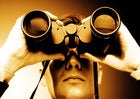
Windows 10 Insider Previews: A guide to the builds
Get the latest info on new preview builds for Windows 10 22H2 as they roll out from Microsoft. Now updated for Build 19045.3757 for the Release Preview Channel, released on Nov. 20, 2023.

Nothing proves Apple’s arguments against the EU’s DMA
Nothing justified Apple's privacy and security arguments against opening up iMessage even as the iPhone maker filed an appeal against the EU's Digital Markets Act.

Android file transfer: How to move data between your phone and computer
Moving files between your Android device and a Windows PC, Mac, or Chromebook doesn't have to be difficult — or dependent on any cloud services.

Critical zero-day flaws in Windows, Office mean it's time to patch
Microsoft's Patch Tuesday release for November delivers 63 updates, with three zero-day flaws affecting Windows and Office. That makes quick patching a must.

Google Workspace tips and tutorials
Learn how to use and get the most from Google Docs, Sheets, Slides, Meet, Keep, Forms, Gmail, and other apps in Google’s Workspace productivity suite.

14 handy hidden tricks for Google Calendar on Android
Upgrade your agenda with these tucked-away time-savers in the Android Calendar app.

How to use the secret software installer on your Windows PC
Your PC has a big secret: The ultimate upgrade for installing and updating Windows applications.

Is this how Apple will support app sideloading in Europe?
Apple is currently beta testing a Managed App Distribution (MAD) system that could conceivably be used to support third-party app stores on iPhones.

13 ways to speed up Windows 11
Windows 11 is generally faster than Windows 10, but that doesn’t mean it couldn’t be better. Try these tips to speed up and stabilize your Windows 11 PC.

How to manually update Microsoft Defender
It’s imperative to keep Microsoft Defender up to date even when Windows Update isn’t working. Here are several methods to manually update Defender.

17 ways to speed up Windows 10
If you want to optimize Windows 10, take a few minutes to try out these tips to speed up your PC and make it less prone to performance and system issues.

Apple gets ready for app sideloading in Europe
Apple is preparing to open up for sideloading from third-party app stores in Europe, new statements buried within its most recent financial filing show.

The regulators are coming for Apple Pay
Apple Pay is next on the regulatory hit list as the US Consumer Financial Protection Bureau (CFPB) moves to put large tech firms with digital payment platforms under stricter scrutiny.

Windows Hello for Business: Passwordless authentication for Windows shops
Microsoft has brought biometric sign-in to Windows 10 business and enterprise users with Windows Hello for Business. Here’s how it works and how to deploy it to your users.

Android's hidden clipboard-sharing superpower
Google's got a great way to let you copy text from your phone to a computer, and it's right under your nose — just waiting to be found.





