Buried inside just about every smartphone is a capability that few people take advantage of but that I have come to rely on: the ability to turn my phone into a Wi-Fi hotspot. And since I got a 5G-capable phone — and 5G mobile networks have become reliably available in many places my day takes me — I can supercharge my hotspot with enough data and speed for my entire crew.
You don’t need to run out and buy a 5G phone to turn on a hotspot or even to access 5G networks. You only need a 5G phone to access the fast speeds of 5G. If you come to depend on hotspotting the way I have, though, those blazing 5G speeds are a great reason to upgrade as soon as a 5G network is available to you.
When I travel (or my office internet goes south), my phone provides more than enough data to keep me working. It has become my favorite way to stay on top of work wherever I am. I can read and send emails, move data back and forth on remote servers, and even get a taste of the latest office gossip from the comfort of my full-sized device — without compromising security or paying for a separate mobile data device or line.
A phone hotspot is a helpful collaboration tool for a group of businesspeople attempting to work together. I can imagine it being used for, say, colleagues on the way to the airport in a van who might finish a group presentation, or even an accounting team working in a conference room with an internet connection independent of the company they’re auditing. And when you add in 5G speeds, it becomes a serious business advantage.
A hotspot works just like a dedicated mobile hotspot device, but because it’s right inside the phone, there’s nothing extra to charge, carry, or try not to lose. The way it works is simple: When the phone is connected to the mobile data network, it converts a 4G or 5G data stream into a Wi-Fi signal that nearby devices can share.
Happily, none of this affects how the phone works. While my phone is feeding data to laptops, it can still view web sites on its own screen, make calls, and respond to texts.
The best news, though, is that you probably don’t need to buy anything to make this work. Most reasonably recent Android and iOS devices can do it. And using your phone as a hotspot is generally already included in your monthly plan. (With some service plans, though, after you use a specified amount of data, your service provider will slow your connection — sometimes to antediluvian 3G levels.) One big problem: using your phone as a hotspot chews through battery power very quickly.
After talking to representatives of phone makers and networks about their products and testing the speeds you can get on the three 5G networks in my area, I’m convinced that every mobile worker, and many office-bound ones, will want to have a 5G phone in hand that’s ready to dole out data at top speed as soon as there is a network available to them.
What follows are answers to 11 hotspotting questions you probably have, as well as some insight as to why this tool belongs in every worker’s pocket or bag.
11 burning questions about smartphone hotspots
1. What is a phone Wi-Fi hotspot?
2. What is 5G?
3. How secure is a phone hotspot?
4. Which phones can be used as hotspots?
5. Which networks support Wi-Fi hotspotting?
6. What speed and range can I expect?
7. What kind of devices can connect to a phone hotspot?
8. Where can I use a hotspot?
9. Is the setup hard to do?
10. How does using a hotspot affect battery life?
11. How does using your phone as a hotspot compare to having a tablet or laptop with a data card built in?
Read on for the answers, along with step-by-step instructions.
1. What is a phone Wi-Fi hotspot?
Regardless of whether you have a 4G or 5G handset, at its essence, a hotspot is a blend of software, hardware, and back-end network data services that work together to transform your phone into the equivalent of a broadband modem and router. In other words, it can create a Wi-Fi network to distribute a web connection to nearby devices.
This not only lets me get my laptop and tablet online, but I can share it with co-workers if they are within range. All I have to do is give them the password.
Some phones also allow tethering via Bluetooth and USB cables, but as you might imagine, these techniques are less popular than Wi-Fi.
To use a phone as a hotspot, the device treats its online connection to the data network as a broadband data source. The newest handsets then transmit this data locally like a mini-Wi-Fi router using the 802.11ax protocol. The net result is that Wi-Fi devices within range can tap into the data signal as if it were a regular old Wi-Fi network — because that’s exactly what it is.
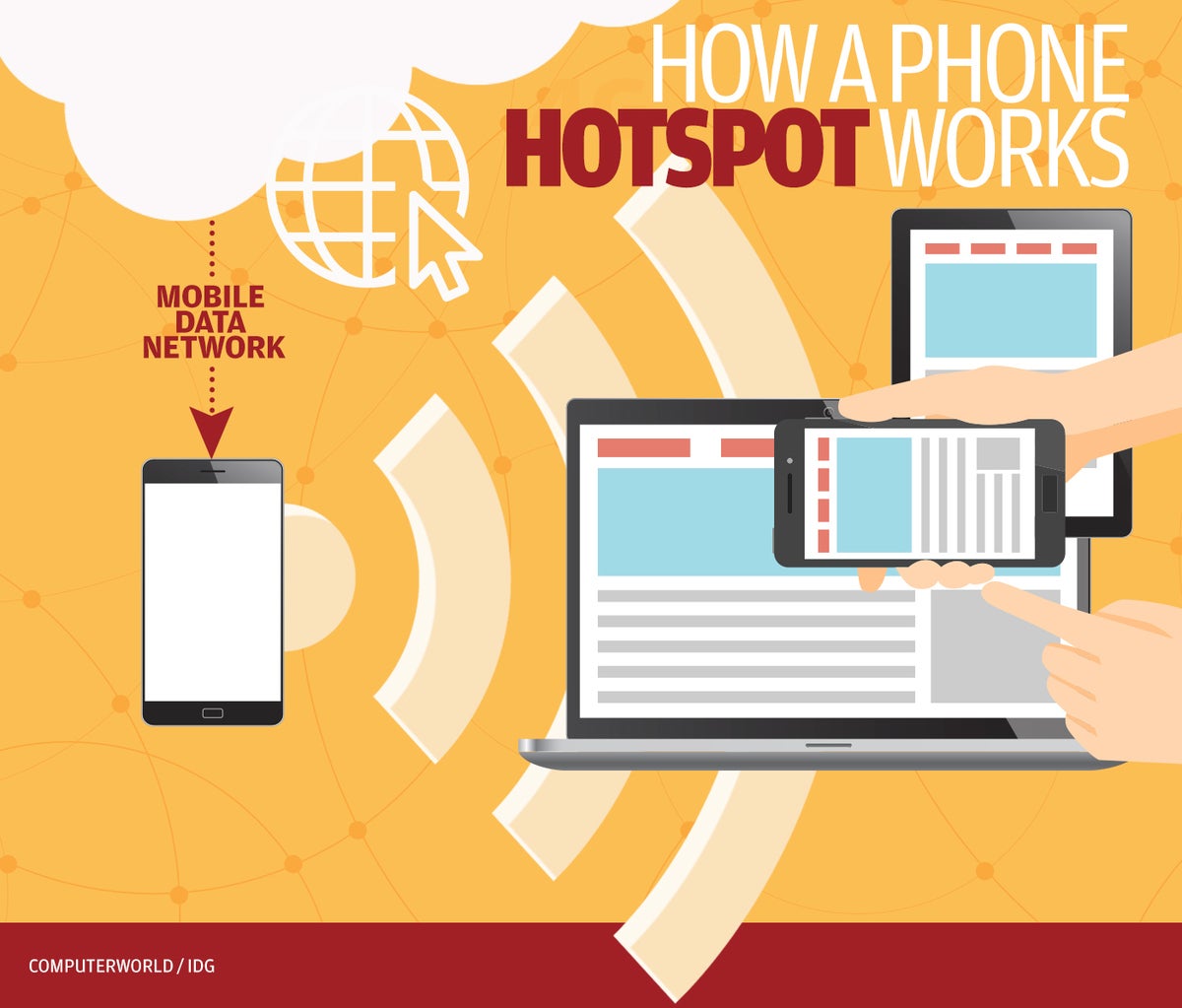 Computerworld / IDG / Getty Images
Computerworld / IDG / Getty Images
A phone hotspot uses a cellular network to connect to the internet, and typically shares that connection via Wi-Fi.
Think of it as a variation on the wireless theme. Forget about the traditional setup you might have at home or the office where a wired broadband connection feeds data to a router that sends it out as a wireless signal. Here, the phone/hotspot grabs data from the mobile network and retransmits as a Wi-Fi signal to all in range — with the password — to use.
2. What is 5G?
As 4G/LTE networks begin to show their age, 5G is taking over the mobile data scene. Despite the catch-all name, it isn’t a single network. It is, rather, three networks of differing frequencies and capabilities. Each use different frequencies, with the higher frequencies transferring more data within a shorter range.
It is 5G’s ability to operate at super high frequencies that makes 5G’s ultra-fast speeds possible. Unfortunately, because they have a short range, these higher frequencies require service providers to build more base station towers to transmit the signal. Your experience will depend not only on how far you are from the tower but which frequency it is using.
Some ISPs compare the range of networks and their ability to move data to a tiered layer cake that gets smaller as it gets higher. Imagine that the small top layer has the fastest speed but a much shorter range, while the lower level has wider range but slower speeds. Your data speed depends on how high on the cake your slice was cut from.
- Low-Band: The cake’s base layer is the widest of the cake and uses spectrum between 600MHz and 850MHz. It has the greatest range and easily passes through obstructions and windows, so it is the one you will encounter most often. It often uses the same spectrum as 4G and will likely replace it over time. Speeds are slower than mid- and high-band 5G but can hit several hundred megabits per second, although it might lag to less than a megabit per second if the cell site is overloaded. AT&T, T-Mobile, and Verizon all have networks in this range, but T-Mobile has the largest buildout at this point.
- Mid-Band: With frequencies between 1GHz and 6GHz, mid-band networks are the middle layer of the cake. Sometimes called C-band, the bandwidth can reach as high as 900Mbps, but you pay for it in range that’s reduced to a few miles from the tower. This will limit its use to urban areas and along major roads. AT&T built this part of its network out early in the 5G race.
- High-Band: Also known as Millimeter Wave (mmWave), this band is the top and smallest tier of the cake. It’s also the most data-heavy layer. It primarily uses the 24GHz to 40GHz spectrum in the US and can move upward of 3Gbps of data, but it has trouble penetrating obstructions. Reaching a maximum one-mile radius, you will likely encounter it, for the most part, in public spaces like busy urban areas, sports arenas, and shopping malls. Verizon has been out in front with its Ultra-Wideband network in this range but is still in only limited areas.
3. How secure is a phone hotspot?
Using a phone hotspot can actually increase your security profile by helping you avoid insecure public hotspots in coffee shops and hotels. At the phone end of the equation, your connection is just as secure and private as making a phone call or web surfing with your phone. And the 5G networks take security to a new level with 256-bit AES encryption, the ability to block fake mobile network transmission sites (known as stingrays) and encrypting the phone’s ID during transmissions. This is only the case if the network implements these defenses, though.
Regardless of which generation phone and network you are using, a VPN can build a stronger wall around your communications by adding an extra layer of AES 256-bit encryption. But this security does often come at the cost of performance. Between the phone and the clients connecting through it, recent phone hotspots use the password-protected WPA3 standard.
4. Which phones can be used as hotspots?
It turns out that almost every Android or iOS phone on the market can be turned into at least a 4G Wi-Fi hotspot. Not only that, but many tablets that have built-in mobile data modems and can do this as well. If your phone supports 5G and is in range of a 5G network, that’s what it will use for hotspot connections. Otherwise, it will drop down to a 4G network, if that’s all it can find.
 IDG
IDG
Look for the 5G logo.
5G phones will typically display a “5G” logo in the upper right near the signal strength bars, replacing the “LTE” or “4G” one. Every major phone maker has 5G models, and there are even budget-priced 5G phones that can help stretch your IT budget.
That said, a phone hotspot can’t compare to a traditional router in terms of range. Any devices that want to connect to it will have to stay pretty close to your phone. Still, you can expect to create a zone of connectivity that might reach 65 feet, which can be very handy. (A stationary router can usually blanket a roughly 100-foot range with Wi-Fi.) This should be plenty for your own use or even for a small group huddled around a conference table.
5. Which networks support Wi-Fi hotspotting?
Because it is treated like other data, all mobile networks support the use of a phone as a hotspot. You should look at your mobile plan before you start relying heavily on this, though. Most of the business plans — and many consumer plans — from the Big Three (AT&T, T-Mobile, and Verizon) include hotspot use, sometimes called tethering, in one way or another. But even when your talk-time and texting is unlimited, many networks limit your hotspot use to a set amount of data per month at full speed (anywhere from 3GB to 120GB, depending on your plan). After you hit the max, your service provider might drop your speed drastically.
Here’s a rundown of what each of the Big Three national networks offers at the moment.
AT&T
Business customers have the choice of several plans, starting with the Business Unlimited Performance and Elite subscriptions that include 4G and 5G hotspot data. The Performance plan starts at $75 per month (for the first line) and includes 30GB of hotspot data per phone. The Elite plan starts at $85 per month with hotspot data topping out at 100GB. There are also several Mobile Share Plus for Business plans that include 3-, 9-, 20- or 30-, 60-, or 120GB of hotspot data and have monthly fees of $50, $60, $120, $225, $375, and $615.
If your team has some travelers and some who rarely travel, you might consider instead the Mobile Select and Mobile Select Priority plans, because they let companies pool their data limits. That way the people who travel can use the data that non-traveling team members don’t use. Pricing starts at $35 per smartphone, and the Priority account includes 5G hotspot data.
For consumers, AT&T’s Unlimited Extra and Elite plans come with 5G access for $75 and $85 per line per month that include 15GB and 40GB of hotspot data, respectively. The Elite plan comes with an HBO Max subscription so you can catch up on missed episodes of Station Eleven.
When you reach your monthly allotment of hotspot data, all AT&T accounts drop the bandwidth to about 128Kbps for the rest of the month.
T-Mobile
With 50GB of hotspot data, T-Mobile’s Business Unlimited Advanced plan includes access to the network’s 4G and 5G infrastructure at $60 per month for each line if the company has at least two lines. Once you’ve reached the limit, data speed drops to 3G levels of around 100Kbps. The Ultimate plan comes with 100GB for an extra $10 a month.
As for consumer plans, T-Mobile’s Essentials plan provides unlimited use of hotspotting at 3G speeds for $60 for one line a month. Getting 4G/5G data speeds starts with the $70 Magenta plan, which includes 5GB of hotspot data, while the $85 Magenta MAX plan ups that to 40GB of high-speed hotspot data with unlimited 3G speeds afterwards.
Verizon
The major business mobile phone plans with hotspot data at Verizon are Unlimited Start 2.0, Unlimited Plus 2.0, and Unlimited Pro 2.0. All include unlimited mobile hotspot use and give you the best price if you sign up for paper-free billing and autopay.
- The entry-level Unlimited Start 2.0 plan costs $30 per line and includes 5GB of 4G/5G hotspot data. After that the speed drops to 600Kbps.
- The Unlimited Plus 2.0 plan costs $35 per line and includes 50GB per line of hotspot data before dropping to 600Kbps for 4G LTE & 5G connections; if you’re near a 5G Ultra-Wideband cell site, the speed is limited to 3Mbps.
- The Unlimited Pro 2.0 plan is the top tier and costs $45 per line. It includes 100GB of high-speed hotspot data and — like the Plus plan — drops to 600Kbps (4G LTE & 5G Nationwide) and 3Mbps (5G Ultra-Wideband) after that.
Consumers have the choice of the Do More, Play More, and Get More plans that drop to 3Mbps of 5G Ultra-Wideband data and 600Kbps of 4G/5G data after your allotment has been used per month. The 5G Do More and Play More plans come with 25GB of hotspot data for $45, and the 5G Get More subscription includes 50GB of hotspot use for $55.






