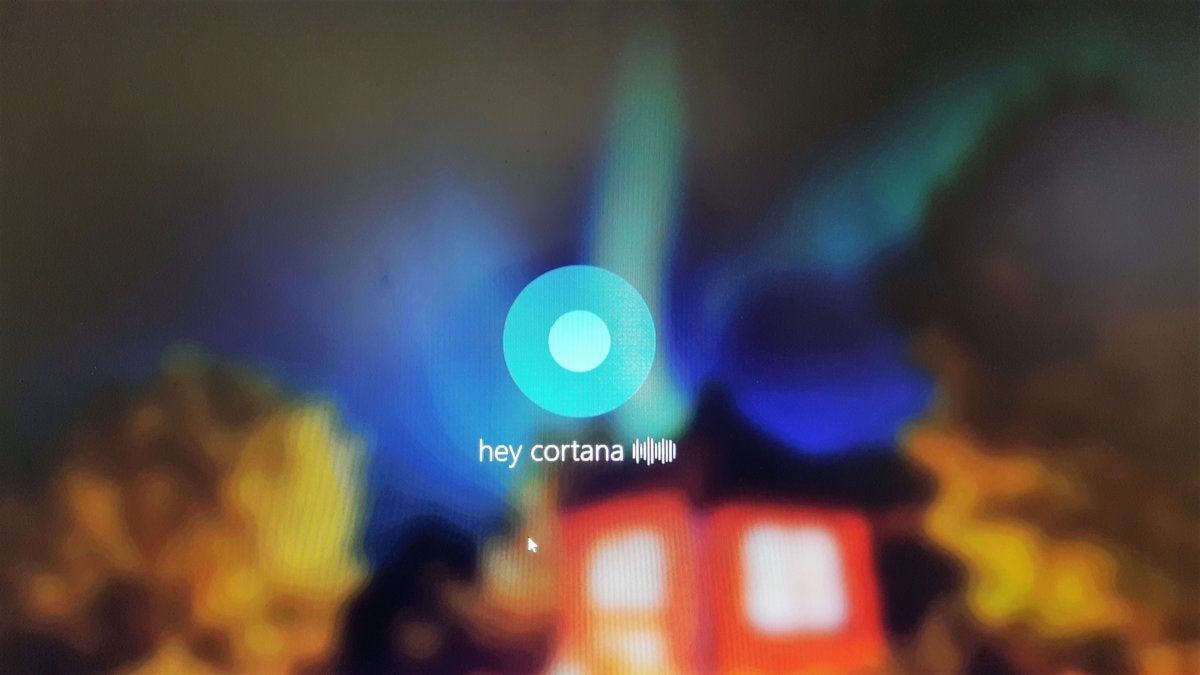Remember Cortana? Microsoft’s digital assistant that was supposed to go toe-to-toe with Alexa, Siri, and Google Assistant — that was going to help you with many of your daily tasks; be built into smart speakers; help you control your smart home; play music; check the weather, news, and more?
Those days are long gone — so much so that if you say “Hey Cortana” to your Windows 11 computer you won’t get an answer, because the virtual assistant is turned off by default. Which might make you think Cortana is all but dead.
But it’s not. In fact, Microsoft has big plans for it — but very different ones from when the product was first released. The company has been uncharacteristically low-key about what it plans for Cortana’s future, so it might have fallen off your radar.
It hasn’t fallen off ours, though. We’ve done a fair amount of digging, talked to the head of Cortana development at Microsoft, and interviewed tech industry analysts for their opinions. What follows is an in-depth look at the past, present, and future of the digital assistant.
What is Cortana? A brief history
In a nutshell, Microsoft Cortana is an AI-powered virtual assistant that responds to voice commands. It’s available as an app in Windows 10 and 11 and works in conjunction with Microsoft 365 productivity software to help users accomplish business tasks.
But that’s not how it began. Designed to answer questions, perform simple tasks, and make recommendations in the mold of iOS’ Siri and Android’s Google Now, Cortana made its first appearance in 2014, not on desktops or laptops, but in version 8.1 of Microsoft’s ill-fated Windows Phone operating system.
Its code name during development was, well, Cortana, named after a female artificial intelligence character in Microsoft’s popular Halo series of video games. At that point, its official release name wasn’t yet decided. Steve Ballmer departed Microsoft in 2014 before Cortana’s release, but according to former Microsoft product manager Sandeep Paruchuri, Ballmer’s “parting gift” to the Cortana team was to try to get them to rename it “Bingo.” The product team waited Ballmer out, though, and after he left the company, incoming CEO Satya Nadella kept the Cortana name and had it launched.
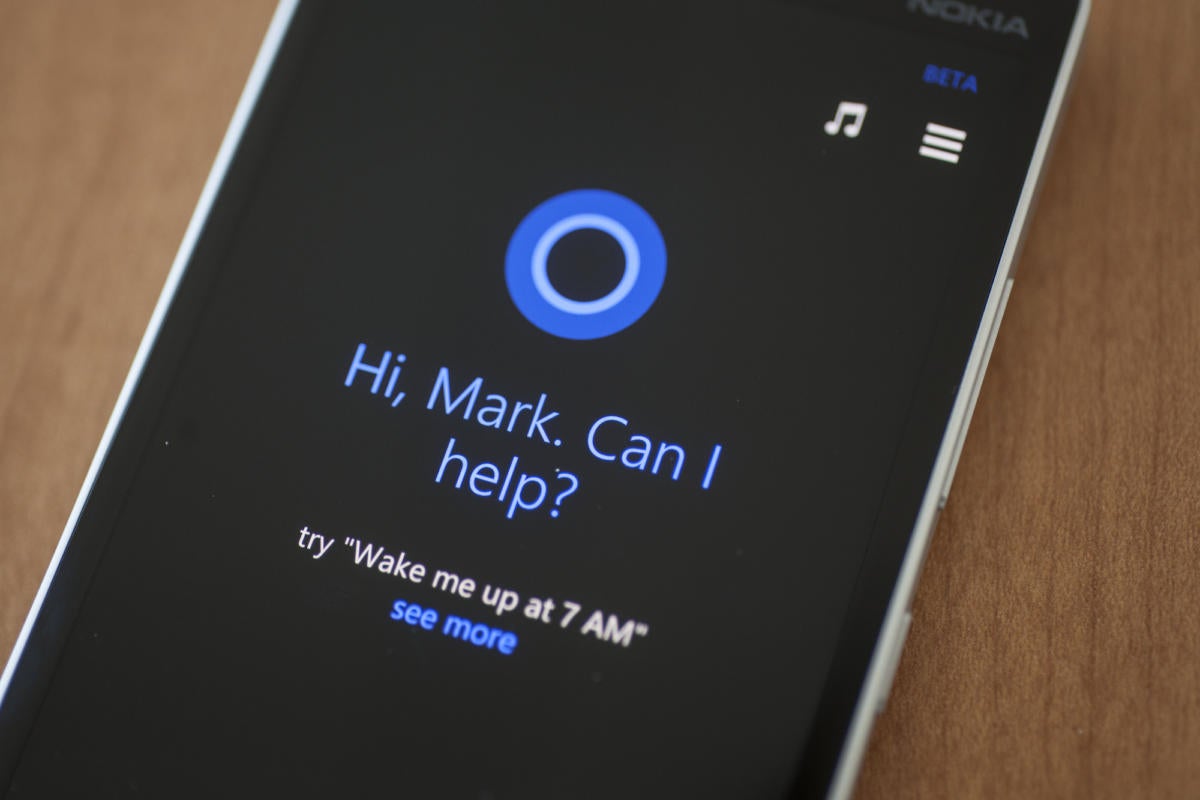 Michael Homnick
Michael Homnick
The Cortana home screen in Windows Phone 8.1.
Paruchuri believes that development of Cortana’s next iteration was when things began to go off the rails. As Microsoft merged its Windows Phone team with the Windows team, he told the Big Bets newsletter in a recent interview, more and more product managers became involved in Cortana’s development, slowing progress with countless meetings and diluting the original product team’s focus on Cortana as a smartphone-based assistant. Cortana was ported into Windows PCs and the Xbox game console, and eventually the Cortana branding was applied to any company effort involving artificial intelligence or machine learning, Paruchuri recounted.
In the midst of all the chaos, Microsoft managed to release Cortana for Windows 10 in 2015, as well as for iOS and Android devices and the Xbox gaming console. In Windows 10, Cortana was part of the Windows setup process, and for several years the digital assistant was directly integrated with the Windows Search box. You could perform a search of your computer or the web by speaking or typing, and results were delivered in a Cortana pane. Beyond searching, you could ask Cortana factual questions or perform tasks like adding appointments to your calendar, sending reminders, creating lists, opening apps on your computer, checking the weather, displaying the latest news, and more.
 IDG
IDG
Cortana in the initial Windows 10 release.
But Microsoft had bigger plans for the digital personal assistant that went well beyond computers, gaming consoles, and mobile devices. It wanted Cortana to do everything that Amazon’s Alexa did, including controlling smart homes, being built into speakers that could help people run their lives, and being beefed up with countless “skills” for individuals and businesses that would let them perform tasks such as scheduling meetings, searching for information, booking airline tickets, and much more.
Alexa was well ahead of Cortana in those areas. Trying to piggyback onto Alexa’s success, in 2017 Microsoft cut a deal with Amazon to allow Cortana to work in concert with Alexa to use its capabilities.
But even that deal couldn’t make Cortana a success. Consumers and businesses simply weren’t interested. Despite Microsoft’s mighty market presence, it could only convince a single company to build Cortana into a smart speaker — the Harmon Kardon Invoke, in October 2017. So few people bought it that soon after its release, its price was slashed in half, from $200 to $100. That didn’t help. In the first quarter of 2018, 3.2 million smart speakers with Google technology inside them were sold, 2.8 million speakers with Alexa built into them were sold, and sales of Cortana speakers were too small to measure, according to the Canalys market research firm.
Meanwhile, Microsoft’s mobile platform was sputtering out. Rebranded Windows 10 Mobile in early 2015 with a push toward interoperability with Windows 10, the operating system never made inroads against Android and iOS with either app developers or end users. Microsoft discontinued Windows Mobile’s development in 2017 and stopped supporting the OS in early 2020, killing the platform on which Cortana was arguably the most useful.
Cortana still had a massive installed base in Windows 10, and Microsoft continued to integrate the virtual assistant with more of its own business services and productivity apps, including the Edge browser, Office 365/Microsoft 365, Skype, Teams, Dynamics 365, and Azure. The company even offered a Cortana Skills Kit for consumers and enterprises to extend the functionality of Cortana.
Despite all that, Cortana never gained a firm foothold with users or businesses, and things continued to go downhill for the virtual assistant. As the decade waned and a new one began, Cortana seemed to be dying a death from a thousand cuts.
In 2019, Cortana was decoupled from Windows Search (meaning you had to specifically invoke Cortana to use it), and that summer it was pulled from the Xbox platform. In February of 2020, Microsoft announced that a wide variety of consumer “skills,” including music and home control, were being removed from Cortana as the assistant was repositioned as “a personal productivity assistant in Microsoft 365.”
 IDG
IDG
In 2020, Cortana was fully separated from Windows Search and lost many of its former capabilities.
In the subsequent Windows 10 release, Cortana was fully separated from Windows Search, now running as a discrete app. In March 2021, Harmon Kardon removed Cortana from its Invoke speaker — not just from new speakers, but also from existing ones, via a firmware update. Then, at the end of the month, Microsoft killed its iOS and Android apps.
Microsoft also seemed to simply not care about the quality and usefulness of the information Cortana provided when asked a question. A Computerworld investigation in August 2021 found out that a year and a half into the pandemic, Cortana wouldn’t provide even the most basic health information about COVID-19, nor would it discredit disinformation about the virus. When asked whether masks could protect against COVID, whether COVID vaccines worked, or whether COVID vaccines implant microchips in people, Cortana refused to answer, saying only, “I’m sorry but I can’t help with that” or a similar non-response. Six months later, much of that still hasn’t been fixed.
Given that Microsoft has to all appearances sidelined Cortana in recent years, it wasn’t surprising that when the company released Windows 11 in October 2021, it shut off Cortana by default in the new operating system — although if you’re willing to do a bit of hunting and customizing, you can turn it on.
Which brings us to today. If you compare Cortana now to Microsoft’s original plans for it, it seems to have been neutered, with many of its capabilities stripped away. But according to Microsoft, Cortana’s reboot has set the stage for it to become an indispensable business tool.
How to use Cortana today — and tomorrow
One hint to Cortana’s future is to look at the background of the executive who’s been put in charge of its development — Microsoft corporate vice president Ashok Kuppusamy, who has spent all of his 25 years at the company working on productivity software, starting with Office, then moving to SharePoint, Enterprise Search, and just before Cortana, productivity features for Outlook and Teams.
Kuppusamy is crystal clear about what Cortana is today: a personal productivity assistant for use with Outlook and Teams. And in the future? There are no grand plans for controlling smart homes, playing music, or similar tasks. Cortana will be laser focused on helping people work better and smarter with Microsoft productivity software, starting with those two products.
“We're very customer-led in our strategy,” he explains. Microsoft has found its customers “want a personal productivity assistant to help them principally in the areas of time management, meetings assistance, and help with communications.”
Throughout the day, he adds, people are overwhelmed by things they have to read, files they have to find, people they need to contact, and meetings they have to prepare for and attend. “We all have information overload from this hybrid work model, where basically everything is digitized,” he says. “So, folks really do need, I think, a productivity assistant to help navigate through all that.”
What does that mean in practice? It starts with scheduling and attending meetings. So, for example, if you have a meeting scheduled in Outlook, you can say to Cortana, “Join my next meeting” instead of opening Outlook, finding the meeting you want to join, opening it, and hitting the “Join” button.
And if you want to schedule a meeting with people who report to you at work, you can say, “Schedule a meeting with my direct reports, Wednesday at 9 a.m.,” and Cortana will find your direct reports and schedule a meeting at that day and time. You do the scheduling via voice dialogs — Cortana suggesting times that might work, you then telling Cortana which time to choose, and so on.
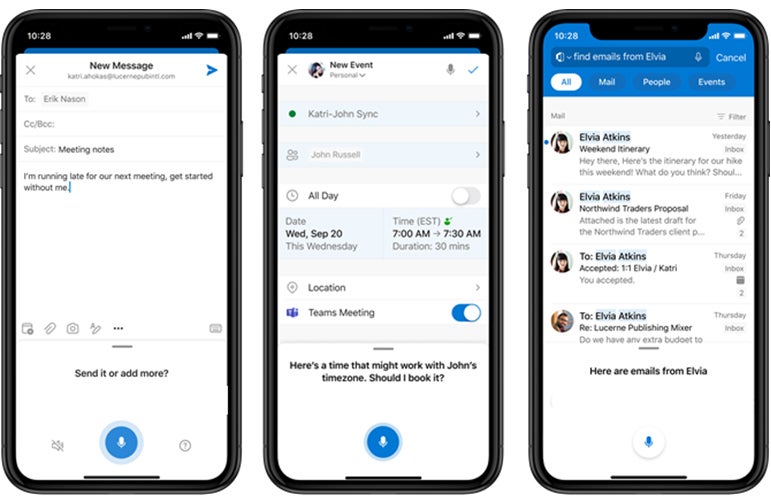 Microsoft
Microsoft
In the Outlook mobile app, you can compose and send messages, schedule meetings, and search through emails with Cortana’s help.
You can also use Cortana for higher-level tasks, such as filtering and searching through messages and email by saying, “Show me email from [Microsoft CEO] Nadella about Cortana,” to use Kuppusamy’s example.
As for how Cortana goes about this work, here’s how a Microsoft spokesperson describes it: “Cortana is a native component of productivity applications, including Microsoft Teams, Outlook, Microsoft ToDo, and more. In productivity apps there is no need to invoke Cortana by name, but rather by selecting the microphone in those applications and invoking the desired skill — for example, ‘Send an email to Jan.’”
Cortana’s power is most evident with the Outlook mobile app, where it does even more, including finding relevant documents for you and letting you use natural-language commands like “Send an email to Allison and her manager telling them I’m running late” to accomplish tasks. Cortana in the Outlook mobile app will also do things such as read to you what it considers the most important of your recent incoming emails.
Cortana also works in concert with Teams, letting you do things such as joining or ending Teams meetings and adding people to meetings. In Teams, it will also help you find information relevant to your meetings by tapping into AI.
 Microsoft
Microsoft
Cortana can perform a variety of tasks in the Teams mobile app.
These may sound like humble tasks, but for Kuppusamy, that’s a virtue. They may not be flashy, but they’re examples of Cortana making people’s work life easier. He’s careful not to overpromise and underdeliver. In fact, he says, much of Microsoft’s challenge right now is making sure people know what Cortana can be best used for — as well as what it can’t do.
“We want to be humble and educate people about what voice works well for, and what voice may not be so great for,” he says. “We’re not trying to replace the GUI. We just think there are certain tasks that natural language interfaces are good for.”
In fact, when talking about Cortana and its future, he said multiple times that Microsoft had to be “humble,” a word rarely if ever heard when tech titans like Microsoft talk about product plans. It reflects the company’s tight focus for Cortana, not as a do-it-all voice assistant, but one targeted at improving productivity for a number of clearly defined of daily tasks.
Kuppusamy also wants to manage expectations about how well Cortana will be able to understand the commands people give to it. People, he says, will have to be trained to a certain extent about what Cortana can and can’t understand or do, and the correct way to ask for tasks to be done.
Microsoft won’t comment on specific future plans for Cortana. However, a spokesman said that in general, “you will continue to see us establish Cortana across a range of high-value productivity scenarios, such as communications, catch-up, search, and time management. We’ll emphasize embedded intelligence delivering suggested replies [and] smart actions.” In addition, the company says it will work to help developers “build personalized, intelligent experiences.”
What’s next for Cortana?
No matter Microsoft’s long-term plans for Cortana, in the short run, the product faces challenges, according to analysts. Angela Ashenden, principal analyst for CCS Insight, notes that part of the reason Cortana hasn’t been able to compete against Apple’s Siri or Amazon’s Alexa “is a result of Microsoft not having the same consumer focus as Apple and Amazon, but it was also because the concept of an assistant in laptops has never caught on in the same way as on mobile phones or smart speakers. Blurring Cortana with search in Windows didn't help either.”
She says that Cortana will “take more of a back seat in the Windows user experience” and expects that “we’ll see the technology reappear in tools such as Microsoft Teams in the future as part of the company's productivity solutions.” That’s directly in line with Kuppusamy’s plans.
Forrester analyst Will McKeon-White is a big believer in the use of voice assistants to improve productivity by making it easier to accomplish a wide variety of tasks. “I think it could be transformational in how people do their work,” he says.
But because Cortana faced so many problems in its original incarnations, McKeon-White says, Microsoft faces an uphill battle getting people to accept it as a productivity-booster.
“The Cortana brand didn't really have much success with individuals or enterprises,” he says. “It was slow to respond and process requests. And a lot of IT professionals absolutely have a strong dislike for Cortana because of the way Cortana worked during Windows 10 startup. Provisioning a hundred laptops and hearing, ‘Hi, I'm Cortana!’ at maximum volume all day is enough to drive anybody up a wall. So there was some unintentional brand damage.”
In addition, he says, in Windows 10 people were confused by the difference between Cortana and Windows Search, which might make them even more hesitant to give Cortana another try.
That’s not to say he thinks it can’t succeed. “They just need to do more to improve it with a slightly higher recognition rate [of spoken commands], for example, and just tweak how it functions,” he says.
So what’s the future of Cortana? Microsoft has significantly whittled down what the product will do and is clearly targeting it as an adjunct to its Microsoft 365 productivity suite. For the foreseeable future — and perhaps forever — it’s not going to be a consumer product.
After several years of flailing, Microsoft still has to convince people and enterprises to give the digital assistant another try. But if the company can make Cortana truly useful, and if Cortana clearly improves productivity, Microsoft has a shot at reviving the product.
That requires Microsoft to improve Cortana’s speech recognition rate and tie it into more major productivity products than just Teams and Outlook — notably the rest of Microsoft 365. Microsoft will also need to lure back people who felt burned by Cortana’s shortcomings the first time around. And that means we’ll likely have to wait a while to see if the company succeeds.