Everyone knows the secret to success — personal and business alike — is good communication. But in what form? If you're trying to communicate with a group in real time, you're no doubt familiar with the old standby: conference calls. You know: those mind-numbing phone meetings in which talkers overlap, voice quality is terrible, half the people aren't paying attention and somebody's dog barks intermittently throughout the call.
But what's the alternative? Consider an old (very old) standby: instant messaging. Except nobody calls it that anymore; now it's group chat. These virtual meeting rooms are focused on text-based communication — and often vastly preferable to conference calls.
Why type when you can talk? A chat session makes it easier for everyone to be "heard," as you can instantly see who said what. (No more having to start every sentence by identifying yourself.) If someone is momentarily distracted, they can easily jump back into the conversation by reviewing the previous comments. And, perhaps best of all, there's no static or background noise. On a group chat, no one knows you're listening to your favorite playlist.
There are other advantages, too, like the option of keeping a permanent, searchable transcript of each session. Most chat services also let you share or embed files in real time (as opposed to, "Hang on, I'll email you the spreadsheet. Did you get it yet? How about now?"). Many will let you break off into side chats if you need a quick one-on-one discussion of what's happening in the group. ("Do you think Bob is going to need some extra help on this project?") And don't forget the security advantages: Voice conversations can be overheard; text-based chats cannot. (To that end, the vast majority of chat services offer heavily encrypted sessions.)
Okay, but why not just fire off a text message or loop in a few co-workers through, say, iMessage? Texting is too cumbersome for anything longer than a quick exchange, and too "cramped" if you're trying to communicate with more than a few people.
This is not to say that group chats are ideal for every scenario, merely that they're an option worth considering — especially if you're finding your current communication methods lacking. For this story we looked at 10 group-chat services that offer web- and app-based instant messaging for two or more people, but with different interfaces, features and focuses.
- Slack
- Microsoft Teams
- Google Hangouts Chat
- Facebook Workplace
- Zoho Cliq
- Zulip
- Telegram
- CA Flowdock
- ChatWork
- MangoApps Office Chat
- Quick reference table: Group-chat features compared
Looking for Atlassian's HipChat or Stride? Less than a year after launching Stride as a more enterprise-friendly replacement for HipChat, the company announced that both products would be discontinued in February 2019 as part of a deal made with rival Slack. Current customers will be migrated to Slack if they so choose.
Sizing up the options
What should you look for in a chat service? That all depends on your needs, starting with the size of your team(s) and scope of your project(s). Ideally you want a service that supports not only multiple teams, but also multiple topics and conversations within those teams. It’s also worth looking to see what third-party integrations the chat service offers, so you can incorporate, say, project or task management tools into the chat interface.
Desktop notifications are a big plus, allowing users to see new messages even when they're working outside their browser or chat client. And if those notifications can be customized to keep interruptions to a bare minimum, so much the better.
If you hold a lot of impromptu chat sessions or want to include people outside your regular team (or even outside your company), look for a service that allows guest access. That means you can send a link to your chat room, and participants can hop in without having to sign up for an account. But it's probably not necessary to worry about how many total users can join a chat; as with conference calls, once you get past a certain number of participants (say, 20-30), you've surpassed the point of practicality.
Speaking of calls, most services bring voice and/or video connections into the mix — a nice option for those times when chat feels too slow or you need to communicate visually. If your team is highly mobile, look closely at each service’s mobile apps, as not all support voice and video calls.
For most businesses, secure communications are critical. Each of the chat services we profiled here promises robust protection, usually in the form of encrypted messaging and/or storage for those messages, but the specifics vary widely. In some cases that encryption is based on whatever is wrapped into your web browser; in others it's baked into a standalone app or desktop client. Ultimately, you'll want to do your homework before deploying any of these services.
Finally, if you're hoping to add a chat service on the cheap, many of them offer free accounts for small teams. (Indeed, budget-strapped companies should consider starting with Telegraph, the only completely free option in the group.) Just be sure to read the fine print, as different tiers of service sometimes have different levels of encryption and security. Very often, for the most robust protection, you’ll have to pay for a premium subscription.
Slack
 Slack
SlackSlack launched in 2013, but in the past two years has become almost synonymous with business group-chat. Earlier this year, the service finally introduced the only major feature it was missing: threaded replies.
For anyone already accustomed to a different chat service, however, Slack may feel a little foreign at first. The interface remains simplistic and uncluttered, but also a bit unpolished. It silos chats into topic-oriented “channels,” and its method for handling those threaded replies is clunky at best. The “all threads” view is arranged newest-to-oldest from top to bottom, in direct contrast to regular chats, which flow from the bottom up. (Another hassle: You can’t include images in replies.)
Thankfully, pop-up tutorials help newcomers battle the learning curve, and from there it's easy to leverage Slack's deeply integrated search, cross-channel @mentions, shared files, syncing across devices and other modern amenities.
Slack’s desktop-notification feature supports keywords, meaning you can filter out extraneous chatter and receive only important alerts. Slack now natively supports both audio and video calls, and also integrates with Google Hangouts, GoToMeeting and dozens of other conferencing tools. There are tools for creating your own integrations as well. The service offers just about every form of security and privacy certification known to humankind.
The company’s three Slack for Teams plans offer a single workspace for small businesses or groups within a larger organization. A free account nets you 5GB of file storage, 10 integrations and a 10,000-message archive. The Standard plan ($8/user/month) bumps you to 10GB of file storage, unlimited integrations and an unlimited message archive, plus it adds features like guest access, shared channels where employees from different companies can collaborate, usage stats, user groups, support for emailing to Slack channels, group voice and video calls, interactive screen sharing and more. The Plus plan ($15/user/month) adds advanced features such as single sign-on, 24/7 support and 99% guaranteed uptime. (See full pricing info.)
The Slack Enterprise Grid plan, for companies with up to half a million employees, connects multiple workspaces and adds a host of enterprise features including integration with more than a dozen enterprise mobility management (EMM) platforms.
Microsoft Teams
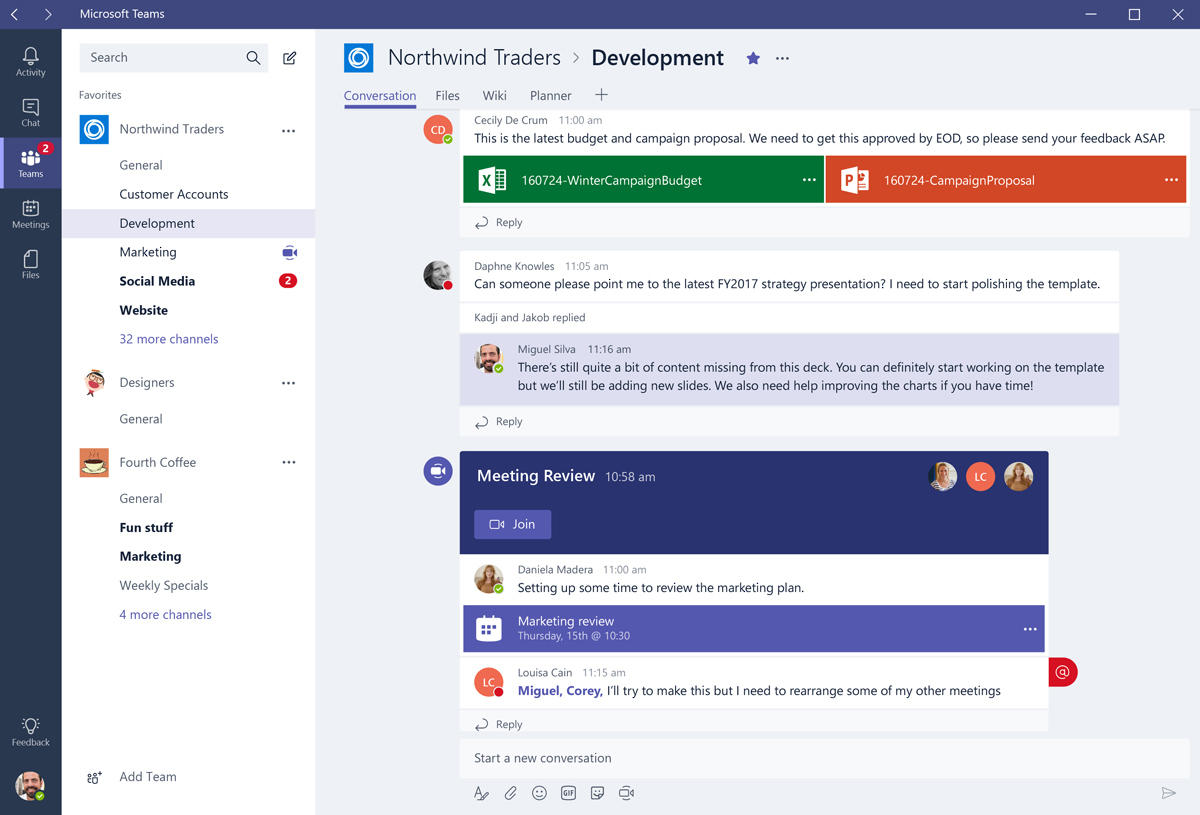 Microsoft
MicrosoftMicrosoft’s answer to chat behemoth Slack, Microsoft Teams integrates with Office 365, the idea being to give users of that suite a full set of chat tools — including voice and video chat, courtesy of Skype — without the need to switch over to another service. Initially the service was available only to Office 365 subscribers with a Business Essentials, Business Premium or Enterprise plan. But with Slack’s free offering clearly in its sights, Microsoft recently rolled out a free version of Teams that anybody can use.
Once a team (which can be public or private, created by a manager or an individual) gets created, it’s automatically endowed with a team hub with Conversations, Files, and Wiki tabs already set up and built-in access to Word, Excel, PowerPoint and OneNote apps. The OneNote integration is a plus, putting both individual and shared notes under the same roof (while keeping your personal notes private). Within any given team, you can create additional channels to chat about other topics.
[ Related: 8 Microsoft Teams tips and tricks ]
Your team can access Teams via web browsers, desktop clients for Windows and Mac, or mobile apps for Android, iOS and Windows 10 Mobile. Data is encrypted in transit and at rest. Guest access is available, and as you’d expect from a Microsoft product, Teams offers integrations aplenty (more than 140 apps, bots and services such as Asana, HootSuite, ZenDesk and Adobe Sign), in part because existing connectors for Office 365 carry over to Teams.
Groups that use the free version of Teams get 10GB of team storage plus an additional 2GB for each user, with up to 300 users supported.
Subscribers to the aforementioned Office 365 business plans, which start at $5 per user per month, get 1TB of storage per user as well as enterprise-friendly features including integration with Exchange, OneDrive, SharePoint, and other Office 365 services; the ability to schedule and record meetings; multi-factor authentication and single sign-on through Active Directory; built-in mobile application management (MAM) capabilities; and advanced auditing and reporting.
Microsoft clearly sees Teams as central to its product portfolio moving forward. The company recently announced that "over time," Teams will replace Skype for Business as the primary communications client in Office 365.
For any organization already using Office 365, Teams is robust enough to forestall thoughts of looking elsewhere for a chat service. And the new free version is worth a look for any team shopping for a group-chat platform.
Google Hangouts Chat
 Google
GoogleAny productivity suite worth its salt needs an integrated group-chat option. For Office 365 users, Microsoft offers Teams. Now, subscribers to Google’s G Suite have an option of their own: Hangouts Chat. The new tool is a more robust, business-oriented version of Google’s earlier Hangouts service for consumers. It aims to simplify team communications by letting users connect across the full range of Google apps: Calendar, Drive, Gmail, Docs, Sheets and so on. But those are the only folks who can leverage it; just as Teams requires Office 365, so does Hangouts Chat require a G Suite subscription.
Thankfully, it arrives as a fully formed chat module, one that supports threaded conversations, app integrations, enterprise-grade security and, of course, Google-powered chat search. Each chat room can accommodate up to 8,000 users, accessible from a browser, a desktop client, and Android and iOS mobile devices. The availability of Google Vault means large businesses should have no trouble handling data-retention, e-discovery and regulatory needs.
Hangouts Chat also integrates with Salesforce and comes with support for a couple dozen third-party workflow bots, including Egnyte, Jira, Trello and Zoom.ai. Google proper offers bots as well, including the @Drive bot that gives users a heads-up on newly shared Google Docs files, and @Meet, which allows quick scheduling via Google Calendar. (Tell it you need to gather with, say, the sales team, and the bot will automatically set up a meeting based on each member’s availability.)
As noted, you can’t buy Hangouts Chat as a standalone solution; it’s integrated into G Suite, but there’s no additional charge to use it. Google offers Basic, Business and Enterprise versions of G Suite. There aren’t too many differences between Basic ($5/user/month) and Business ($10/user/month), but Basic doesn’t include the same robust search capabilities as Business and Enterprise. And only the Enterprise plan offers dial-in phone numbers for Hangouts Meet meetings. (See full pricing info.)
Ultimately, Google Hangouts Chat compares favorably with most of the other group-chat tools out there. If you’ve held off switching to G Suite because it lacked team-communication capabilities, well, now it has them. Likewise, if you’ve considered ditching G Suite for the same reason, now you don’t have to.
Facebook Workplace
 Facebook
FacebookThe name — officially Workplace by Facebook — sounds oxymoronic: Facebook is the thing you’re not supposed to use at work, right? After all, employers routinely decry the productivity hours lost to social feeds, so adopting a Facebook-powered chat system may seem a little counterintuitive.
As it turns out, intuitiveness is one of Workplace’s leading assets. Intended to compete with the likes of Slack and Teams, this messaging and collaboration service should seem very familiar to anyone already acquainted with the social network. Visually and functionally, it’s almost identical.
Indeed, thanks to its highly recognizable interface (in browsers and its Workplace Chat app for Android, iOS, Windows and macOS), Workplace may have the slightest learning curve of any chat tool. That’s good news for organizations that want to deploy something quickly without the need for a lot of training.
Workplace offers all the standard features including group chat with sync across multiple devices, voice and video calls, file sharing, screen sharing, guest access and multi-company groups. Workplace accounts are separate from personal Facebook accounts, so users won’t see posts for their personal accounts in their Workplace feed or vice versa. The company complies with ISO 27001, SOC2, SOC 3 and EU/US Privacy Shield security and privacy practices.
Facebook offers two pricing tiers: Workplace Standard is free and offers unlimited users, groups, file storage, live video streaming and voice/video calling. However, if you need features such as administrative and monitoring tools, two-factor authentication, integration with third-party services, 1:1 email support or the ability to use your own identity management service for logins, you’ll need Workplace Premium. After a generous 90-day free trial, it’s $3/user/month for the first 1,000 users, $2 each for the next 9,000 and $1 each for everyone after that. Educational and nonprofit organizations can get Workplace Premium for free. (See full pricing info.)
Personal Facebook accounts can tank a company’s productivity, but take the Facebook template and apply it to internal communication and collaboration? That could send productivity soaring.
Zoho Cliq
 Zoho
ZohoZoho offers a wide range of cloud-based business software, everything from Google Docs-like productivity tools to CRM and accounting apps. Cliq is the company’s chat module, and it’s available either as part of the Zoho Workplace bundle or as a standalone tool. For purposes of this roundup, we’re looking at the latter. You may want to do the same, because there’s a pretty compelling free option.
A relative newcomer to the chat space, Cliq debuted in the latter half of 2017 — though it’s really just a rebranded, relaunched version of Zoho’s previous team-chat service, Zoho Chat. It’s notable for a few things, starting with its chat panels: multiple conversations appear side-by-side, in panels, a convenience so profound it’ll make you wonder why every other chat service doesn’t work similarly.
Another great perk: forked conversations. This is Cliq’s answer to Slack’s message threads, which let you spin off a private conversation from the main one. But this implementation works a bit better thanks to the aforementioned panels, which can keep a forked conversation visible even if you’re no longer viewing the main one.
Beyond that, Cliq hits nearly all the important features, including integrations, chat searches, unlimited audio and video calls, mobile and desktop apps, and support for both single sign-on (SSO) and two-factor authentication. Missing, incomprehensibly, is the option to edit a message after you’ve posted it.
The service offers both free and unlimited plans, the latter starting at $3/seat/mo. and dropping as the number of seats goes up. At the top end, organizations with 500-plus users pay just $1 per. (See full pricing info.) If you have a smaller company, the free option might just handle your needs: It supports unlimited users and messages, the latter fully searchable. The only major limitation is you can’t create team channels, only organization and private ones.
Zulip
 Rick Broida / IDG
Rick Broida / IDGHere’s a thought: If you’ve already embraced open-source tools for the likes of word processing and CRM, why not do likewise for team communication? That’s one of the key, er, selling points behind Zulip, an open-source group-chat service you can deploy on-site at no charge.
Indeed, if you have the resources to host, manage and support your own Zulip server, there’s no cost at all. Amazingly, that version includes all the features found in the Premium and Enterprise versions (the latter also intended for on-premises deployment).
Of course, Zulip offers hosted plans as well, including a free plan that’s not time-limited but does restrict file storage to 5GB (total, not per user) and search history to the most recent 10,000 messages. The Premium plan ($8/user/month) expands that to unlimited search history, 10GB storage per user and priority support. Self-hosted servers will have to rely on community support. (See full pricing info.)
Accessible via web, desktop and mobile apps, Zulip’s interface is clean and fairly Slack-like, with public or private conversation “streams” (parlance here for “threads”) that can branch off into one or more “topics.” You can add unlimited integrations, set up keyword notifications, mute streams, drag and drop files and even use Markdown formatting — though less tech-savvy users would probably prefer a Rich Text option (which isn’t available here).
Indeed, there’s quite a lot of power under Zulip’s hood, though it does lack a few tools. For example, if you want guests to participate in any given chat, they have to sign up for a Zulip account or sign in with Google or GitHub; there’s no real public option. Also, although you can conduct video calls, there’s no audio-call option.
Even so, organizations that like to leverage open-source services would do very well to check out Zulip.
Telegram
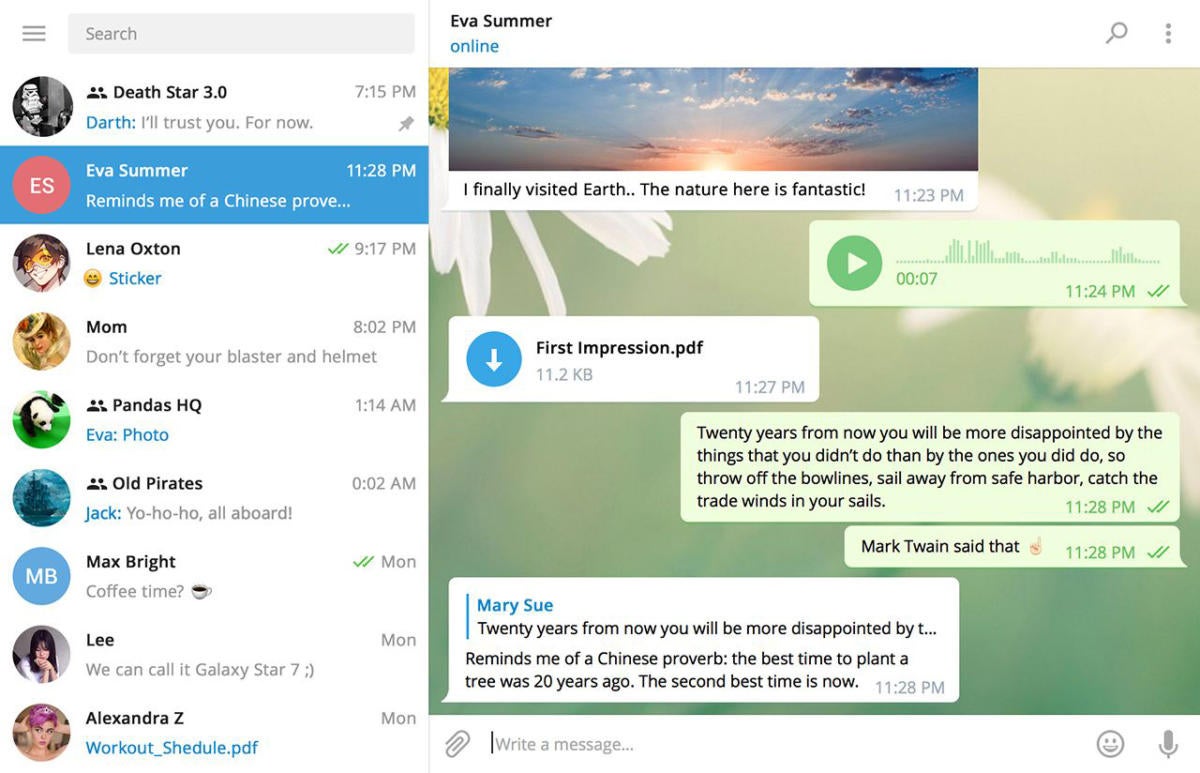 Telegram
TelegramThe chat service with the broadest platform support, Telegram offers native apps and clients for not just Android, iOS, macOS and Windows, but also Linux and Windows 10 Mobile (a.k.a. Windows Phone). It's also among the few services (and the only one in this roundup) that's completely free. There are no tiered subscription levels; you get everything Telegram has to offer at no charge and without ads — though you may be asked for a donation further down the line.
The service allows for up to 200 users per group, but has also added “supergroups” supporting up to 10,000 members. However, regardless of group size, it’s still a little tricky to add people, as guests and contacts alike must install a Telegram app or client — odd, given that you can initiate chats from a browser. And even then, invitations require you to manually enter phone numbers (for SMS-based invites) or email a custom link.
Earlier this year, Telegram added secure voice-call capabilities. You can’t do video calling, but you can record and broadcast video messages. To that end, Telegram recently launched Telescope, a free hosting service that automatically stores videos up to 1 minute long. Think of it as a sort of YouTube for chat channels, something you can use to share videos privately or publicly.
Telegram employs user forums as its primary means of support. The service offers 256-bit AES encryption for group chats, plus a secret-chat option for one-on-one messaging that leaves no trace on servers and can't be forwarded.
CA Flowdock
 CA Technologies
CA Technologies
Click any image in this story to enlarge it.
In CA Flowdock, chats aren't chats; they're “flows” — something akin to Slack’s “channels” — and they incorporate various modern conventions: Twitter-like user handles, 1:1 and threaded conversations, hashtags and even a custom email address that teams can use to contribute to a flow. However, if you want videoconferencing, you'll need to link up with Appear.in; Flowdock doesn't offer native calling features, and it no longer integrates with Google Hangouts.
Speaking of integrations, Flowdock offers API-powered integration with dozens of services (including the likes of Basecamp, Zendesk and “sister” product CA Agile Central), so you can pair it with compatible project-management, version-control and customer-support tools. And that integration takes place inside the Flowdock team inbox, a collapsible sidebar that also tracks things like team activities and social media.
Data is encrypted and stored in Amazon Web Services in the U.S. Connections use 256-bit SSL encryption if the client supports it, and servers are protected with full disk encryption. Passwords are encrypted and salted.
As with similar services, you can enjoy a free 30-day trial. What's more, Flowdock offers free, unrestricted accounts for students, nonprofit organizations and teams of five or fewer. For most others, it costs $3/user/month, a price that includes unlimited everything — flows, session histories and integrations. Enterprise plans additionally offer single sign-on, premium support and other features for large organizations. (See full pricing info.)
ChatWork
 Rick Broida / IDG
Rick Broida / IDGDesigned for businesses large and small, ChatWork serves up the basics inside its clean interface. You can access it inside a browser or install Windows, Mac, Android and/or iOS apps.
In addition to staples like file sharing and video calls, ChatWork delivers simple task- and contact-management tools and a screen-sharing option. And the chat tools themselves are fairly robust; you can quote or quickly generate a link to any individual message, or convert a message to a task.
However, there’s no option to add guest users. And although the ChatWork Live desktop component supports both video and audio calls, there's no dedicated call-in number for use with, say, a landline. The mobile apps were recently updated to allow audio calls, but only for Business plan users. (The company says the feature will eventually make its way to the Personal plan as well.)
Chats and data transfers are protected with 256-bit SSL encryption. The company uses the Amazon S3 service for data storage and encryption.
One important caveat: While most of the providers in this roundup replied to our queries fairly quickly, ChatWork did not. The company doesn’t list a phone number on its website, and the only email address goes to a support desk, which never answered our inquiries. What that means for actual tech support is unknown, but it doesn’t speak well to the company’s overall responsiveness.
ChatWork offers plans that range from free to $5/user/month, and the free plan is fairly generous: unlimited contacts, up to 14 separate chats, 5GB of storage, two-person video calls, and voice calls with up to 100 simultaneous connections. The $4/user/month Personal plan adds unlimited group chats, support for four-person video chats and 10GB of storage. Business plans ($5/user/month, with a minimum of 5 users) have the same feature set, but with dedicated tech support and a handful of administrative features for user and file management. (See full pricing info.)
MangoApps Office Chat
 MangoApps
MangoAppsIn the 18 months since last we looked at MangoApps’ Office Chat, the service has made a number of improvements — starting with its formerly limited browser-based portal. It’s now just as capable as the desktop clients, with support for features like organizing conversations into groups, instant file-sharing, indexed search and a handy “what’s unread” view for those times when you’ve been away for a while.
Meanwhile, Office Chat continues to offer a few rare amenities, including a "hyper real-time" mode that shows your keystrokes to others as you type; no need to click send. And like Facebook’s Messenger, chat threads include little indicators so you know that messages were not only sent, but also delivered.
Unfortunately, the service still offers no option for voice or video calls, and file storage is a bit limited compared with some competitors: just 25GB for the Business plan and 100GB for the Enterprise plan.
Office Chat is among the few chat services to offer flat, fixed pricing: Instead of paying per user, you subscribe to either the Business plan or Enterprise plan. They’re priced at $49/month and $99/month, respectively (with discounts for annual payments), and allow for up to 50 users. Additional 50-user “buckets” add an extra $49 or $99 per month. How do those prices compare to per-user plans? Depending on the plan you choose, it works out to either $1 or $2 per user per month — cheaper than most. The downside? There’s no free plan, and the free trial is limited to just 7 days.
Many of Office Chat’s more advanced security features — including self-destructing messages, two-factor authentication and end-to-end message/file encryption — are available only under the Enterprise plan, as are third-party app integrations and several advanced management features. However, given the competitive pricing for that plan, this may not be an issue for companies needing the added protections and features. (See full pricing info.)
Quick reference: Group-chat platforms
(Drag or scroll right to see the rightmost columns.)
This story was originally published in January 2016 and most recently updated in September 2018.












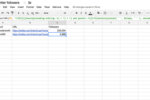


![Computerworld > The Evolution of the iPhone [cover]](https://images.idgesg.net/images/article/2018/09/cw_evolution_of_the_iphone_01-100771459-small.3x2.jpg?auto=webp&quality=85,70)