Windows Hello is a biometrics-based technology that enables Windows 10 users (and those who update to Windows 11) to authenticate secure access to their devices, apps, online services and networks with just a fingerprint, iris scan or facial recognition. The sign-in mechanism is essentially an alternative to passwords and is widely considered to be a more user friendly, secure and reliable method to access critical devices, services and data than traditional logins using passwords.
“Windows Hello solves a few problems: security and inconvenience,” said Patrick Moorhead, president and principal analyst at Moor Insights & Strategy. “Traditional passwords are unsafe as they are hard to remember, and therefore people either choose easy-to-guess passwords or write down their passwords.”
It is not uncommon for people to use the same password (or variations) across multiple sites and applications. Windows Hello and other biometric authentication features like Apple’s Face ID or Touch ID are designed to offer an alternative to passwords that is unique and more secure because it relies on technology that’s harder to break.
“Since we depend even more on getting online for everything in our lives, we’re more than ready to be done with passwords,” said Katharine Holdsworth, principal group program manager, Windows Security.
“Passwords are a hassle to use, and they present security risks for users and organizations of all sizes…. With multifactor authentication, an account is 99.9 percent less likely to be compromised.”
How Windows Hello works
Windows Hello limits the attack surface for Windows by eliminating the need for passwords and other methods under which identities are more likely to be stolen.
“Windows Hello uses 3D structured light to create a model of someone’s face and then uses anti-spoofing techniques to limit the success of people creating a fake head or mask to spoof the system,” Moorhead said.
Windows users can set up Windows Hello in the sign-in options under account settings. Users need to establish a facial scan, iris scan or fingerprint to get started, but they can always improve those scans, and add or remove additional fingerprints. Once set up, a glance at their device or scan of a finger will unlock access to Microsoft accounts, core applications and third-party applications that use the API.
The adoption of the FIDO specification means that Microsoft’s partners can provide security keys for an additional layer of protection when signing in via Windows Hello.
The FIDO specification was developed in 2014 by the FIDO Alliance, which now includes more than 250 companies, but was founded by PayPal, Lenovo, Nok Nok Labs, Validity Sensors, Infineon and Agnitio. FIDO authentication technology is available in hundreds of devices today, according to the group.
Microsoft has also given support to the latest version of the security protocol, FIDO2. This lets users access standards-based devices such as USB security keys that offer an extra layer of protection when signing in to Microsoft accounts.
Who uses Windows Hello?
Windows Hello is designed for both enterprises and consumers, and has gained traction on both fronts. During Microsoft’s Ignite 2017 conference, the company announced more than 37 million people were already using Windows Hello and more than 200 companies had deployed Windows Hello for Business. (At the time, the largest enterprise deployment outside of Microsoft’s IT team comprised more than 25,000 users, according to the company.)
Those numbers have only grown. Last December, Microsoft called 2020 a “breakthrough year” for Windows Hello, with more than 150 million monthly users as of May 2020 — and almost double that number by year’s end.
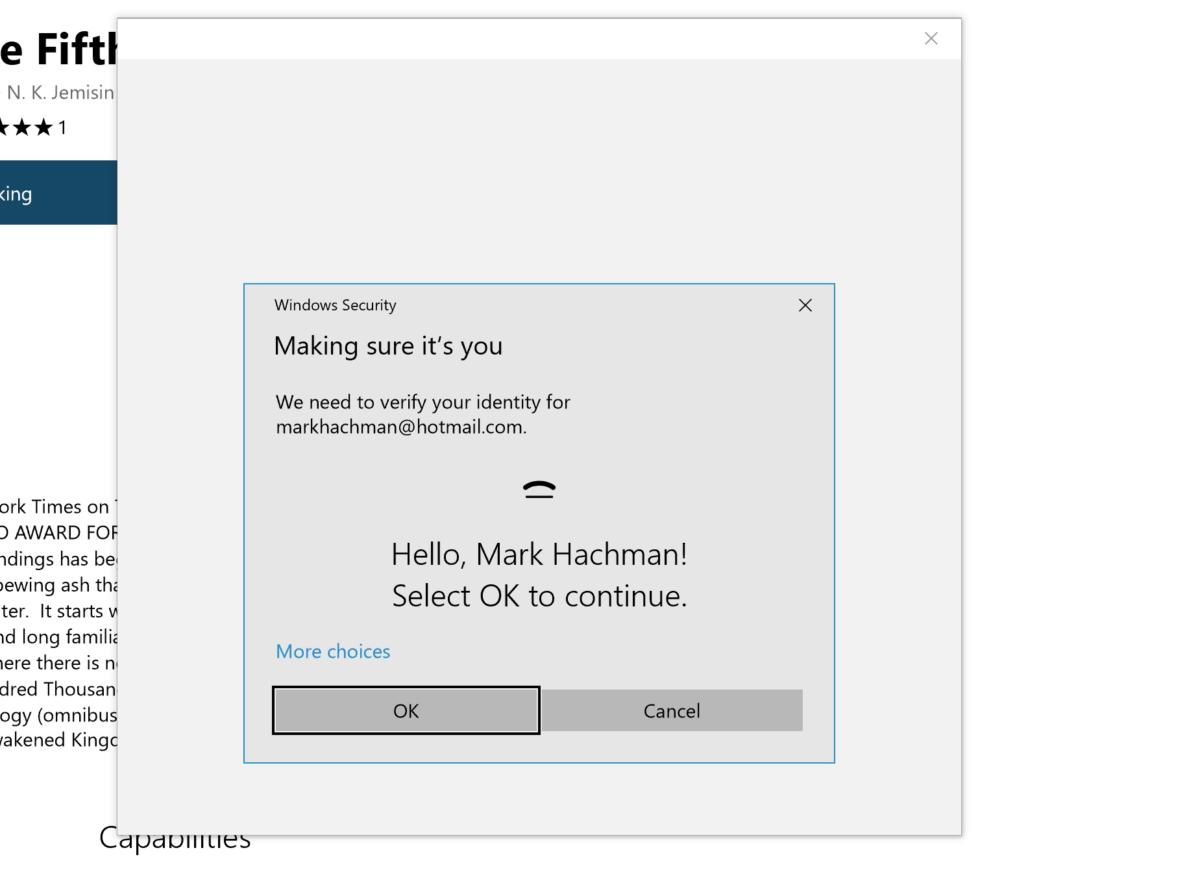 IDG / Mark Hachman
IDG / Mark HachmanWhy would you want Windows Hello?
Passwords, in short, are a drag. In this age of password abundance (and human forgetfulness), security-minded users realize that a fingerprint, facial recognition or an iris scan to gain access to devices, important accounts and data is likely to be a safer option. Even so, the password “remains the most frequently used sign-in mechanism, but also a source of frustration for end users,” said
Raúl Castañón, senior analyst at 451 Research, a division of S&P Global Market Intelligence.
Microsoft is working with a growing number of service providers to give its users a more seamless method to authenticate multiple accounts of importance with Windows Hello. All Microsoft Office apps support Windows Hello, alongside third party tools such as Dropbox.
Windows Hello has also been integrated into Google Chrome, enabling authentication of payments when using the browser in Windows.
What are the hardware requirements?
Windows Hello has a relatively low barrier to entry, but it does come with specific hardware requirements. Microsoft’s Surface Pro, Surface Book and most Windows 10 PCs equipped with fingerprint scanners or cameras that can capture two-dimensional infrared spectroscopy are compatible with Windows Hello.
Microsoft is also working with device manufacturers to maintain consistent performance and security for all Windows Hello users, and set high-level benchmarks and reference designs to establish baseline requirements. The acceptable performance range for fingerprint sensors is a false accept rate of less than 0.002 percent, and the acceptable range for facial recognition sensors is a false accept rate of less than 0.001 percent, according to Microsoft. That translates into 1 in 100,000 for fingerprints and half that rate for facial recognition. (For comparison purposes, Apple says the chances of fooling its Face ID is 1 in 1 million, while the chances of fooling its Touch ID are 1 in 50,000.)
Moreover, false reject rates for fingerprint and facial recognition scanners without anti-spoofing or liveness detection must fall under 5%. False reject rates for fingerprint and facial recognition scanners with anti-spoofing technology must fall under 10%, according to Microsoft’s guidelines.
For those not familiar with the technology, liveness detection does pretty much what it sounds like: it determines that a user is a living being before unlocking a device or app. All sensors must include anti-spoofing measures like liveness detection, but the configuration of these anti-spoofing features is optional and varies with different systems.
How does Windows Hello compare to Face ID?
Windows Hello doesn’t have direct competitors because of its exclusivity to Windows 10 devices, but it does face indirect competition from the likes of Apple, Samsung, Google and others who provide similar technology for their devices and related ecosystems. Apple’s Face ID is now in use on most iPhones and iPads. (On the tablets, it even works in landscape mode.)
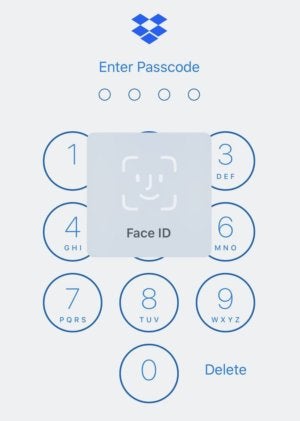 Dropbox
Dropbox
Third-party apps like Dropbox have updated its apps with Face ID support.
“Windows Hello is very similar to Apple Face ID and to Google Android biometrics,” said Castañon. “All three provide on-device biometric authentication; this means that the facial or fingerprint data is encrypted and stored on the device and not on a server – which is hackable and therefore inherently insecure.
The popularity of Apple’s biometric authentication likely helped encourage adoption by drawing attention to the advantages of the technology.
“Given the ease of use and the fact that Apple Face ID – probably the best-known facial authentication – has made this mechanism widely known to consumers in general, we can expect that on-device facial and fingerprint authentication will continue to gain traction,” said Castañon.
According to Moorhead, Apple’s Face ID and fingerprint scanners are the most obvious competitors to Windows Hello, though in his experience Windows works better in low light environments. “Face ID works with glasses, Windows Hello doesn’t…. Windows Hello works well in the dark. Face ID, not so much,” he said. “Neither Windows Hello or Face ID work well in very bright light, but fingerprint scanners work in the bright light and the dark.”
What’s next for Windows Hello in the enterprise?
While businesses will benefit from improved user experience and enhance, it should be noted that Windows is just one layer of protection at device level.
“[T]his means it should be seen as complementary – and not as a replacement – for other security mechanisms that businesses are deploying (for example, at the application level) such as AI-based behavioral biometrics,” Castañon said.
Microsoft has indicated that Windows Hello will continue to offer users passwordless access in Windows 11, where it will benefit from the Trusted Platform Module (TPM), a cryptoprocessor chip required in Windows 11 devices. TPM chips will be integrated into motherboards or added to CPUs and will provide additional security for Windows Hello data at the hardware level.
“With Windows 11 we will continue our focus on security as we help customers stay safe,” said Holdsworth. “This will include investments across the security features in Windows 11 and a new required hardware baseline to ensure we deliver safety and security to assist in keeping our customers safe from the ongoing and increasing number of sophisticated attacks.”






