These days, it's hard enough to keep your own life scheduled. If you're working with a team on a project (or several), it's nearly impossible to make sure everybody’s doing each task at the right time — unless you have the right tool.
For a lot of people, the right tool is Atlassian's Trello, an image-based project management app. While more old-fashioned project management applications can take days or even weeks of training, Trello lets you quickly organize your projects using an easy-to-use, highly visual interface known as Kanban.
Here's how it works: Each task is created in the form of a card that can contain a wealth of information, using not only text, but also attached files (including images), due dates, tags, labels, staff assignments, and other features. The card is then placed into one of several labeled columns that correspond to its status. For example, let's say you create a card called "Reserve a conference room for lunch meeting" in a column labeled To Do. When you contact the office manager to reserve the room, you drag and drop the card into the column labeled In Process; once the reservation is made, it goes into the column called Done.
While Trello has become quite popular, it isn't the only visual task manager out there. There are a wide range of applications available, one or more of which might fit your company's specific needs. For this roundup, we looked at seven alternatives to Trello, each with its own take on the Kanban strategy of organizing projects. To narrow down the field, we chose applications that offer file and task sharing for teams, mobile apps (or mobile-friendly web interfaces), an acceptable level of security, and either a free version or at least a free trial period.
Some of these applications are feature-filled and best suited for larger organizations; others are simpler to use and will work well for smaller companies and startups. Depending on your needs, you're sure to find one that will help you keep your team projects organized and on course.
Airtable
Price: Free version available. Plus: $10/user/month, billed annually; $12/user/month, billed monthly. Pro: $20/user/month annually; $24/user/month monthly. Enterprise: Cost varies.
Platforms: Web, Windows, macOS, Android, iOS
 IDG
IDG
Airtable's Kanban-style cards are well designed and make it easy to follow your project's progress. (Click any image in this story to enlarge it.)
Airtable is a somewhat complex but very complete project manager. The app refers to each separate project as a base and provides different views depending on your team's needs. While you can use a Kanban, calendar or gallery format to view and manipulate your content, Airtable is most effective in its spreadsheet-like configuration, where you can format each column to fit a wide assortment of content types, such as checkboxes, dates, attachments, single-line text (to keep things neat), phone numbers, email, etc. You can also sort and group tasks, which Airtable calls "records," so that, for example, you can easily see all the tasks assigned to each team.
In fact, Airtable offers an almost bewildering number of features and options — this is definitely an application with a learning curve. Luckily, Airtable has an extensive Help Center, complete with video tutorials, and a wide variety of templates filled with sample data, so you don't have to start from scratch.
 IDG
IDG
Opened cards include a list of all the card's activities, such as changes, additions, and team conversations.
All of Airtable’s plans include unlimited bases, all the views and field types, and real-time collaboration and commenting. If you want to use Airtable for a small team, its free version allows for 1,200 records per base, 2GB of space for attachments per base, and two weeks of revision history. (It's also the best way for companies to try out the app; there are no free trials for the paid versions.) The Plus version offers 5,000 records per base, 5GB of attachment space per base, and revision histories going back six months.
However, the real value for companies that want to personalize their Airtable content is the Pro version. It includes more records per base, more space for attachments, and a yearlong revision history period. More importantly, it adds access to Blocks — in other words, add-ons and third-party integrations. Blocks can bring even more value to your use of Airtable, with data visualizations, the ability to import vCard files, group chat using Google Hangouts, and a mass of other options.
Still not enough? An Enterprise plan adds single sign-on, unlimited workspaces, enhanced deletion recovery, and other sophisticated features.
Asana
Price: Free version available. Premium: $10/user/month, billed annually. Enterprise: Cost varies.
Platforms: Web, Android, iOS
 IDG
IDG
Asana makes it easy to move from a board view to a timeline to a calendar; all you need to do is click on the appropriate tab at the top of the screen.
Asana is a nice, simple alternative to Trello that is easy to learn and includes such extras as a timeline (if you're a Premium or Enterprise user). You can create either a Kanban project or a more traditional task list, but unlike Airtable, Asana limits you to a single format per project — once you choose a format, you can't switch a project from one to the other. After you've created a task, it's easy to add attached images and other files, leave comments, and assign due dates (which will appear on an associated calendar).
For an application this easy to understand, Asana has some very sophisticated features. For example, a Conversations feature lets you hold real-time chats with team members, while a Progress section shows charts illustrating how well the project is getting on.
 IDG
IDG
Asana's Inbox lets you get a quick look at all your deadlines, conversations, and other current activities.
When you begin a project, you can connect it with a number of other applications and services, such as Slack, Salesforce or Microsoft Office 365. You can also upload a CSV or other file type to create a new project; however, unless you're a Premium or Enterprise user, you are extremely limited in the number and types of fields you can use. (For example, you can only have a single date field, and you can't add separate start dates.)
In fact, there are a number of features that come only with the paid plans. For example, with the free version, you must choose between two levels of privacy: public, or private to a single person. The paid versions add a third option: private to project members. A nice feature of the paid plans, and one that isn't available in other similar applications, is a timeline that lets you map the deadlines for your project. And paid subscribers can add an unlimited number of team members; the free version lets you share with up to 15 people.
Asana offers a 30-day free trial of its Premium edition; you have to enter your credit card information in order to try it, but the process for pulling out before you are charged — should you want to — seems reasonable.
Avaza
Price: Free version available. Startup: $10/month for up to two timesheet users (more users for $5 each). Basic: $20/month for up to five timesheet users. Business: $40/month for up to 10 timesheet users.
Platforms: Web (mobile-friendly)
 IDG
IDG
Avaza offers a straightforward, easy-to-understand interface that's easy to understand yet includes a large number of interesting options.
Avaza offers more features than many other Trello alternatives — and individual users can access all its features for free. The application can show its project entries not only in Kanban format or as a task list, but as a Gantt chart as well. There is also a strong financial set of features that let you keep timesheets, track expenses (and bill them to clients), create estimates and send invoices. And last but not least, you also get a company-secure site with its own Avaza URL.
With Avaza’s project management tools, you don't just invite a team member to be part of a project — you assign them a role, which can be a project collaborator, a timesheet/expense user, an invoicing manager, or one or more of a dozen others. You can set standard working hours and billable rates for each person, and either add them to all new projects or just to specific projects. And all this comes with a solid Help Center, including articles, step-by-step guides, and a 30-minute demo call.
 IDG
IDG
Unlike many of its competitors, Avaza lets you view your project in a Gantt chart format.
Avaza's pricing is flexible to be point of being a little complex — in fact, it includes a calculator on its price sheet. All users, including those on the free plan, can use all features with an unlimited number of collaborators. Paid plans allow more users access to timesheets, administrative tools, and resource scheduling; more storage; and more active projects, customers, and invoices per month. At each pricing level, you can add extra users for $5 or $7 per user per month, depending on what you want them to be able to do.
So while the free version may be somewhat limited in users, it is not limited in its features, which makes it a great way to try Avaza out.
ClickUp
Price: Free version available. Unlimited: $5/user/month, billed annually; $9/user/month, billed monthly. Enterprise, Nonprofit and Education versions available.
Platforms: Web, Windows, macOS, Linux, Android, iOS, Amazon Fire OS; also works with Alexa and Google Assistant via voice commands
 IDG
IDG
ClickUp creates lists within projects to help break it down into categories; this project was split into Design, Content, Images and Videos.
Like Trello, ClickUp has a wide range of add-ons, allowing users to access those features that they want without having to deal with those they don't need. Options include the ability to assign comments as action items for others in your team, create recurring tasks, sync with a Google Calendar, integrate with Slack, and create an activity stream/timeline, among others.
There are two basic versions of ClickUp. The free version includes 100MB of storage, unlimited users and unlimited projects; the Unlimited version adds unlimited storage, advanced reporting features, and integration with Google Drive and Dropbox. In addition, some features such as custom fields are limited in the free version.
When you first start using ClickUp, you are taken through a series of questions to help you set up, including adding team members, deciding the design of team and individual work spaces, and adding a few of the features you may want to use. You can also import tasks from other applications such as Trello or Asana. You are then presented with an example project, which acts as a tutorial, with links to more detailed explanations of how to use the application. Each project offers a list view, a calendar view, and a board (Kanban) view.
 IDG
IDG
Individual task cards can include subtasks, checklists, tags and other helpful elements.
While ClickUp may look simple at first, it is so feature-filled that it can take a while to really plumb its depths. For example, when you create a new project, you also create lists within that project to break it down into categories; you can also choose from simple status (done or not done) or custom statuses (allowing for more complexity). You have a variety of options for each task, including tags, due dates, and creating dependencies, among many others.
A good idea is to sign up for ClickUp's 14-day free trial (or simply sign up for its free version) and put aside some time to really get to know the application. ClickUp is not something you can just dive into, but once you know it, you may find it well worth the effort.
Kanban Tool
Price: Free version available. Team: $5/user/month. Enterprise: $9/user/month. On-site enterprise version available.
Platforms: Web, Android, iOS
 IDG
IDG
To help new users get going, Kanban Tool offers a sample project that also acts as an effective tutorial.
As its name indicates, Kanban Tool, like Trello, uses just the Kanban format to let you track projects. And while it includes many of the same tools that Trello does, its look and some of its features set it apart.
A free version gives you and one other user access to two boards (projects) and most of the features, with the exception of file attachments. The team version includes unlimited file attachments, unlimited users and unlimited boards, while the enterprise version also includes time tracking and reporting as well as process automation. I tried this last version with the 14-day free trial.
When you sign up for Kanban Tool, you can immediately add team members and are given the choice of starting with a pre-populated welcome board; there is also a helpful tour through the features. When you create your own board, you can either start from scratch, clone a previous board, or make use of several templates.
The user interface is simple and easy to navigate, with a sidebar that alerts you to your own current tasks. Cards are color-coded, but indications of attachments, due dates and assigned users are much subtler than in most similar applications; you need click on a card and open it to see most of its information.
 IDG
IDG
Within each individual card (task), you can add checkboxes and/or images, and can assign the task to a team member.
The application offers a nice range of customizations. For example, it lets you choose which fields are available in each card. You can split column headings into subsets. It offers a few "Power-Ups" or add-ons (although not as many as Trello), such as the ability to work on files from Google Drive or Dropbox, or to have pop-up notifications. If you've got the Enterprise version, you can also create rules that automate various processes.
Kanban Tool is a solid tool for teams that are wed to the Kanban format.
Taskworld
Price: Professional: $11/user/month, billed annually; $15/user/month, billed monthly. Enterprise: Custom prices for dedicated server or on-premises solution.
Platforms: Web, Android, iOS
 IDG
IDG
Taskworld includes a chat system that pops up over the application and lets team members converse while working.
Taskworld is for serious teamwork, as indicated by the fact that it has no free version for individuals. The Professional version gives you one workspace, unlimited tasks and projects, chat and timelines, and 100GB of storage, among other features. The Enterprise level provides a dedicated server, unlimited workspaces, audit reports, continuous backups, and other high-end services. There is a 15-day trial available for the Professional version.
Taskworld is well designed; it's easy to find its various features just by doing a bit of exploring. And there are a lot of features. In the main Kanban-like view, the columns are called Tasklists and each card is called a Task. Cards have the usual features, such as tags, due dates, attachments, comments, etc. But you are not limited to the Kanban view — you can also see your tasks in a more linear List View. Links at the top of the page let you view your tasks as part of a timeline or as a series of analytical charts.
In addition, a sidebar gives you access to your notifications (for example, if a colleague assigns you to a task), to your various projects, to profile pages for other users (where you are encouraged to offer feedback such as "Great job!") and to a very useful chat function. But my favorite was an overview screen that shows your due (and overdue) tasks in a well-formatted, easy-to-read format.
 IDG
IDG
Taskworld's overview screen lets you get a full view of all your recent and due tasks, conversations, and other project activities.
Taskworld has other unusual aspects. For example, when you create a project, you can either make it private for added members, or public for all workspace members — handy if you want a space just for your own team. You can also set start, due and completed dates for the project as a whole.
In short, Taskworld is an excellent all-around project manager. The only downside is its lack of a free version for those of us who might want to use it for individual projects.
Wrike
Price: Free version available (up to five users). Professional (up to 15 users): $10/user/month. Business (up to 200 users): $25/user/month, volume discounts available. Wrike for Marketers (unlimited users): $35/user/month. Enterprise (unlimited users): Prices vary. All plans billed on an annual basis.
Platforms: Web, Windows, macOS, Android, iOS
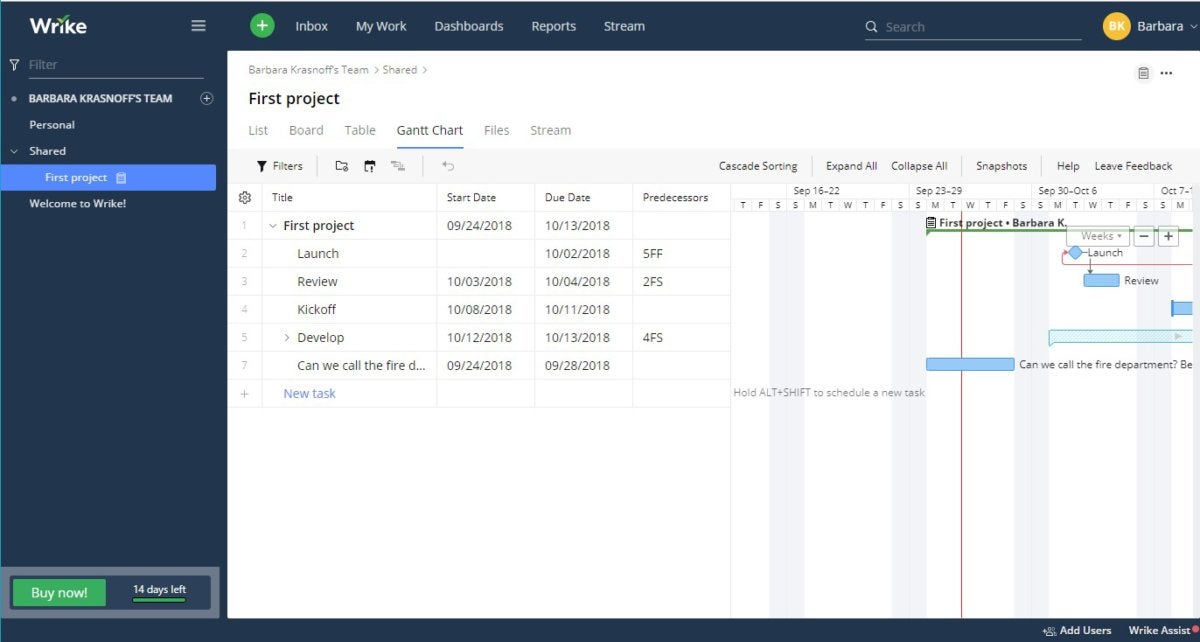 IDG
IDG
The Professional version of Wrike doesn't offer just board (Kanban), table and list views, but Gantt chart views as well.
Wrike offers a free version for individuals and very small businesses, but you may want to first take advantage of a 14-day free trial to see if you're better off with its Professional, Business or Marketing versions. (I tried the Professional.) The free version offers a reasonable number of features, including a board (Kanban) view, a list view, a table (spreadsheet) view, task management, file sharing, integration with cloud services such as Google Drive and Dropbox, and 2GB of storage space.
The Professional version adds Gantt charts, more storage space, and video uploads, among other additions. If you need custom fields and workflows, along with calendars, user groups and permissions, and time tracking, you'd go with the more expensive Business version.
The interface is very flexible: A sidebar lets you jump from project to project, while toolbar buttons on top let you quickly move from the list view of your project to the board or table view. Click on an individual task, and you can immediately tag it as New, In Progress, Completed, On Hold or Canceled; you can also attach files (including images), share the task with other team members, add comments or schedule a start and end date.
The table view can be especially useful: It gives you a quick overall view of the start and due dates of each task, along with its status and whom it was assigned to. You can use filters to look at only overdue or completed tasks, or the tasks assigned to a specific team member. However, the free version is limited in a number of other aspects. For example, you can't add any custom fields, which can be problematic, especially if you like to use the board view.
 IDG
IDG
In addition to the web and mobile apps, Wrike has a desktop application for users who prefer to track their tasks outside a browser.
Wrike makes things relatively easy, considering its array of features: It offers a pre-configured workspace fitted to your team's workflow, and there are also a variety of templates (some available only at the higher levels). There is a nice collection of resources for new users, including an introductory webinar, reference guides, a user community, and videos.
The company is not shy about letting you know what you're missing by not subscribing to one of its paid plans; instead of hiding unavailable features, it leaves each one in full view with a lock icon next to it. If you can live with that and the plan you've chosen has the features you need, Wrike can be an excellent tool for your team.






