20. Build a bootable image with Rufus
 Rufus
RufusRufus makes it easy to build a bootable flash drive, so you can tinker with the installation software while remaining confident that you have a bootable image to fall back on. You can also use Rufus to download any version of Windows 10 if you want to store a specific feature release version.
Rufus: free
21. Maintain browsing privacy with ExpressVPN
VPNs can be very useful, and for much more than tunneling into your corporate website remotely. A VPN will cloak you from the websites you visit and let you spoof your location so you can view videos that would otherwise by geographically blocked for you. Just don’t download free VPN software. In fact, don’t even do a search for free VPN software. Malware awaits you if you do. I use ExpressVPN for my needs.
ExpressVPN: $99/year
22. Print out a directory of files with DirPrint 4.0
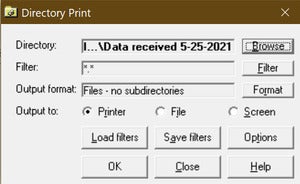 DirPrint
DirPrintI don’t know if printing out a listing of the files in a directory is something many people do very often, but I do it all the time, and I have found a really good tool to help me with that. DirPrint 4.0 lets you print to a printer, a PDF or a CSV file that can be opened with Excel.
DirPrint 4.0: $19.95
23. Use a second mail client
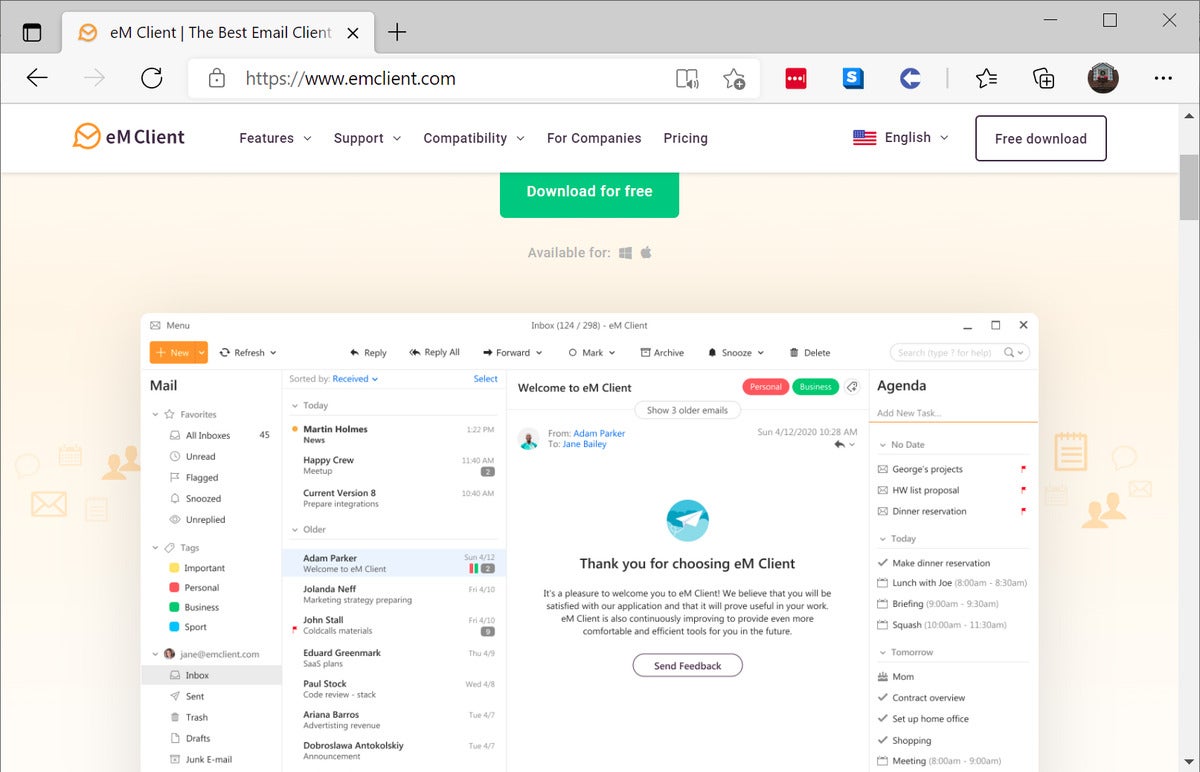 eM Client
eM ClientI use Outlook, but I like to keep it for business email and use something else for social email. Thunderbird and eM Client are good alternatives, providing comparable mail functions and features but without the bloat and the annoying inability to search mail contents.
Thunderbird: free; eM Client: free to $24.95 and up
24. Edit photos with IrfanView
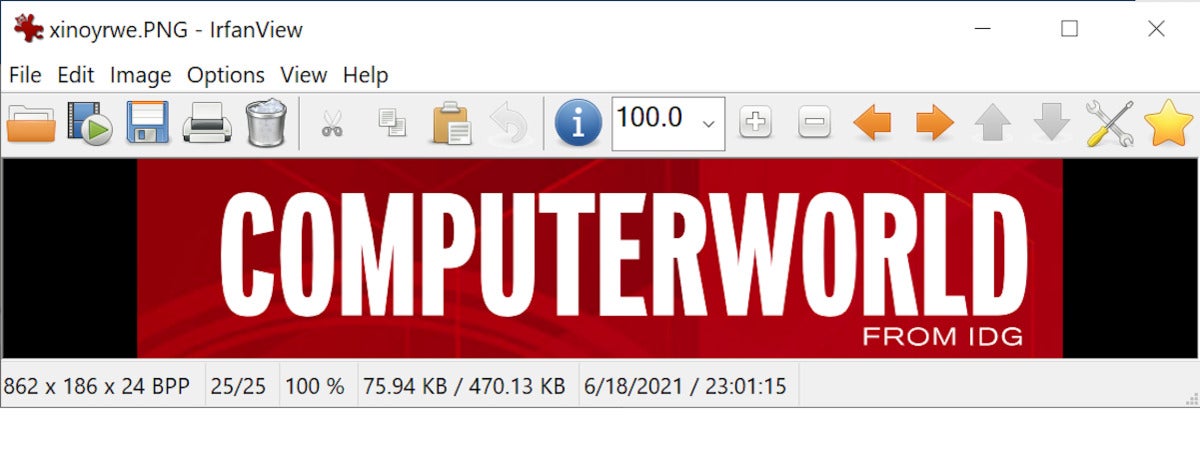 Irfan Skiljan
Irfan SkiljanIrfanView is a very slim but versatile tool. In addition to its tools for editing images (for non-commercial use only), it can play video and audio files, and it even has some image-creation and painting capabilities. IrfanView can also create screensavers and slideshows from collections of images, with optional accompanying MP3 audio. Bottom line: If you need to do anything with images and Photoshop isn’t in your budget, this is the tool for you.
IrfanView: free
25. Reset an admin password
There are many tools for re-enabling an administrator account or resetting an unknown password, but I use these two free methods on a regular basis. The first is the classic NTpass
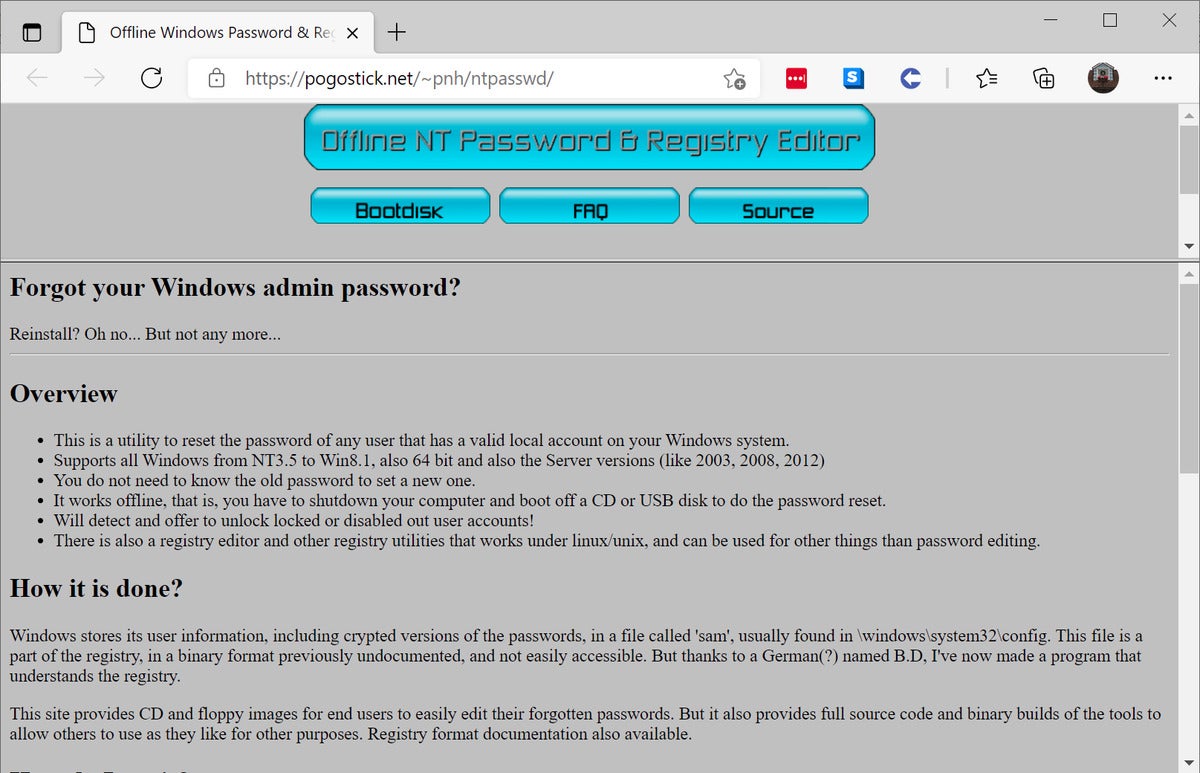 pogostick.net
pogostick.netwd reset tool (works on Windows machines running NT through 8.1). The second can be learned by watching this short (under five minutes, if you skip the music intro) YouTube video. In it, Dana Epp demonstrates the non-Microsoft-approved but very effective method of using boot media to change passwords for your domain computers without the credentials. Just don’t skip the part where Epp warns you to use this approach very carefully. And as this other Epp video shows, if you have physical access to a computer, you can reset a password.
NTpasswd: free
26. Gather all your social accounts with Franz
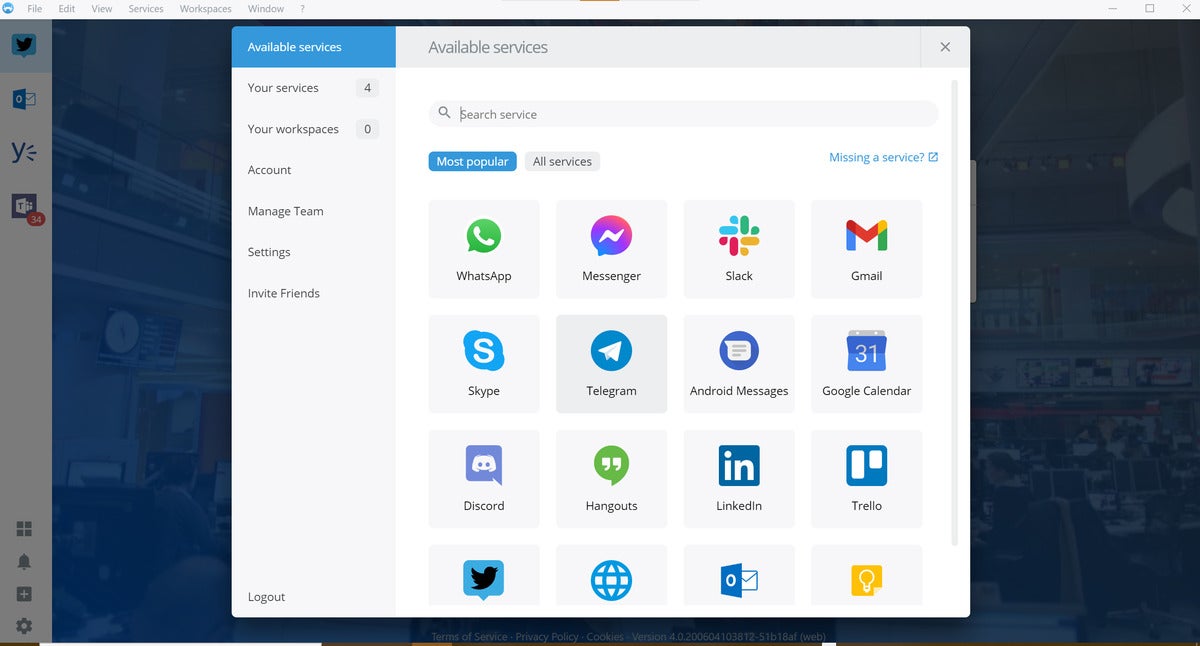 Franz
FranzIf you use a lot of social media, private messaging, and chat sites, you might long for one password to rule them all. That’s what you get with Franz. It brings all your social feeds into one location so you don’t have to log into multiple applications. I love being able to handle Twitter, Teams, Yammer and all sorts of other accounts with a single application.
Franz: free for three services, up to $5.99/month for unlimited
27. Uninstall misbehaving applications with Revo Uninstaller
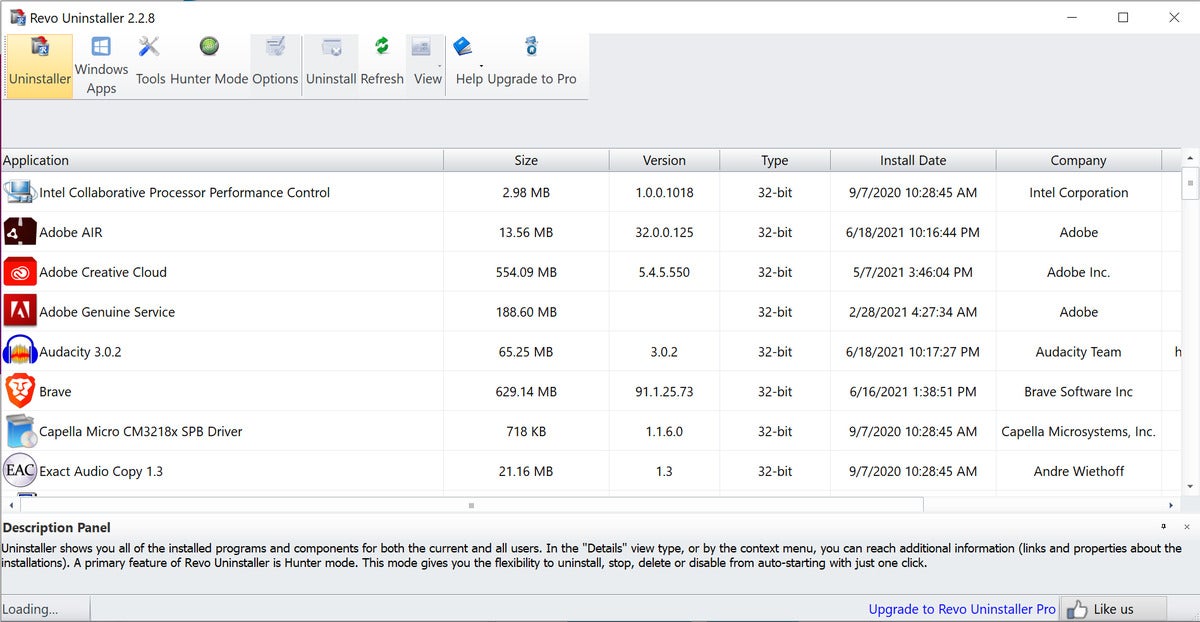 Revo
RevoMost of the time, I can uninstall applications via Control Panel/Programs and Features. But every now and then, a misbehaving application just doesn’t want to uninstall itself. Revo nicely removes the misbehaving application without harming the OS.
Revo Uninstaller: free, and up to $17.98
28. Lighten your PDF load
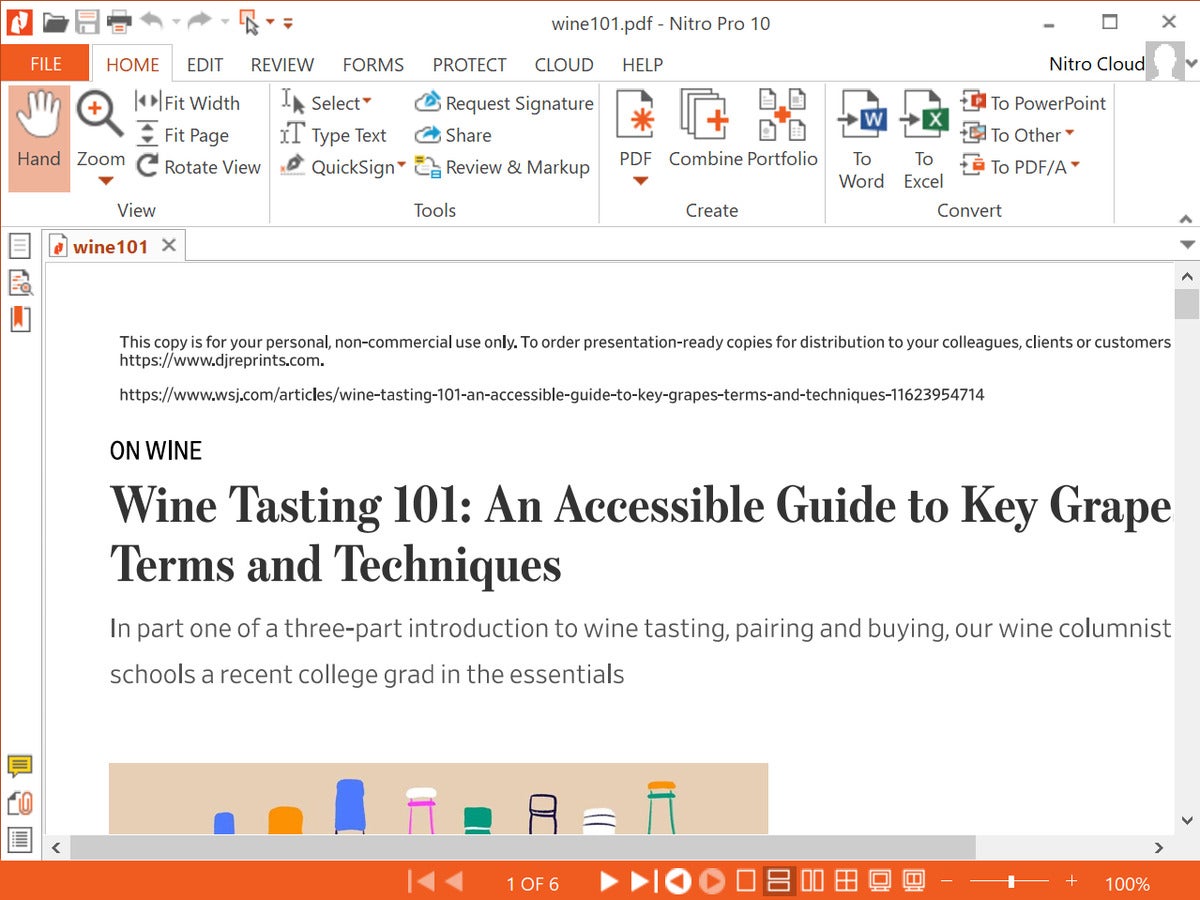 Nitro Pro
Nitro ProMany of us have gotten used to employing full-fledged PDF programs at work, but are they something we need nowadays on our home machines? Probably not. You can use Windows to save Office files as PDFs, and you can open PDFs in a browser. Editing PDFs or filling in PDF forms are tasks that don’t come up very often in my home life. For a lightweight PDF program for personal use, I recommend Nitro Pro and CutePDF.
Nitro Pro: $177.99; CutePDF: free to $49.95
29. Keep your icons where you want them with Fences
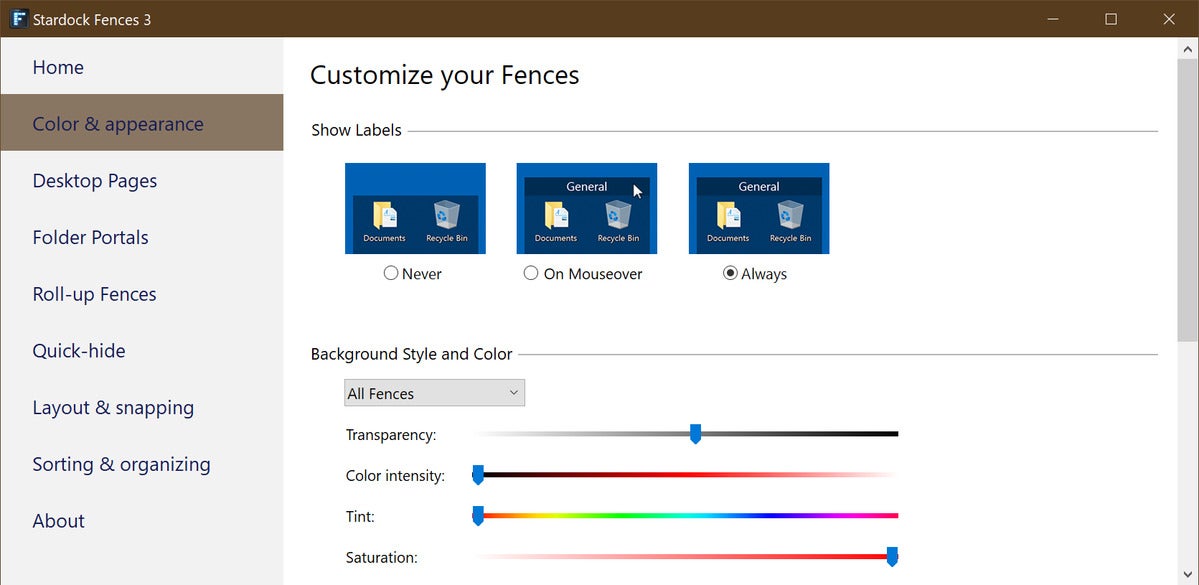 Stardock
StardockIt’s annoying to want to click on a desktop icon and find that it’s not exactly where it should be. You can stop those icons from wandering with a program from Stardock called Fences.
Fences: $9.99 and up
30. Get back your old Office menu
The Office ribbon has been around now for over a decade, but that doesn’t mean everyone has fallen in love with it. Some people are still hoping Microsoft will revert to the pre-Office 2007 look. If that describes you, you might want to check out third-party tools such as Office Classic
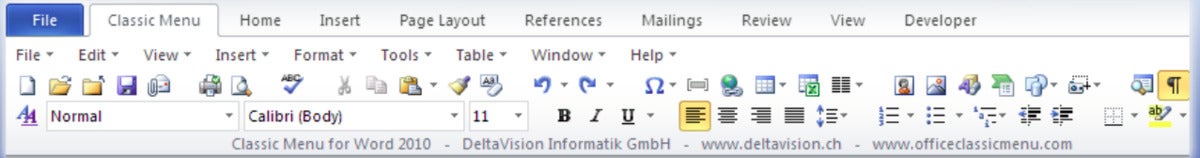 Office Classic Menu
Office Classic MenuMenu. Maybe there’s some truth in the joke that the 2008 recession was caused by the productivity hit produced by Office 2007.
Office Classic Menu: $19.90
31. Keep your telemetry to yourself with O&O Shutup10
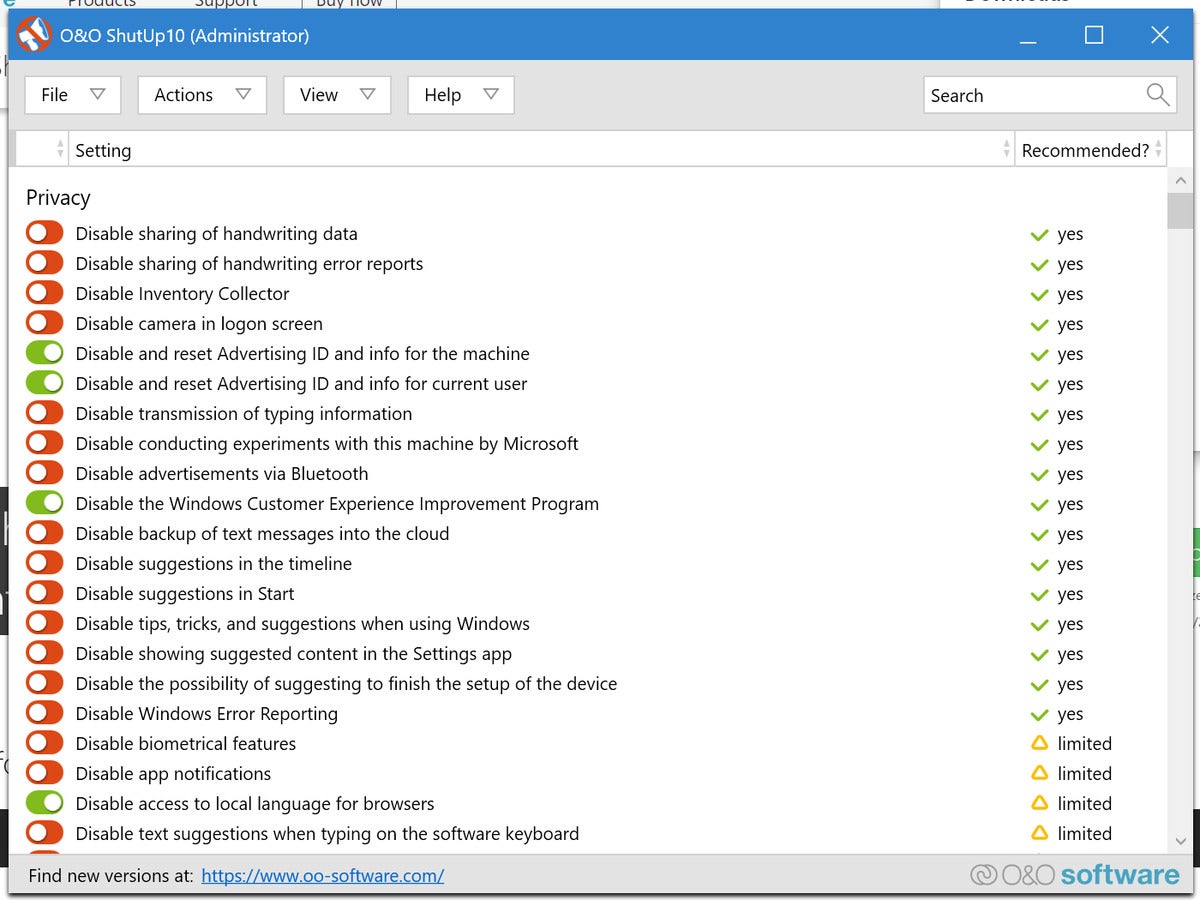 O&O Software
O&O SoftwareSoftware vendors, most certainly including Microsoft, love gathering user telemetry, but we don’t all feel like sharing. That’s where O&O Shutup10 comes in. Besides telling Windows to mind its own business, it now has the ability to remove the “Meet Now” button on your task bar and stifle “News and Interests.” In short, it allows you to be boss of your machine instead of the other way around.
O&O Shutup10: free
32. Organize your music streams with Sonos S2
One final note: As I was going over the applications I use all the time, I realized that one category I used to use quite regularly has disappeared from my routine. I can’t remember the last time I used a program to rip music CD-ROMs. Like most of the developed world, I’ve moved away from playing discs and MP3s to streaming music, in the form of a Sonos music system in my case. So among the apps I am using is the Sonos S2 application, which I have installed on my home laptop so I can control the music streaming on my Play speakers.
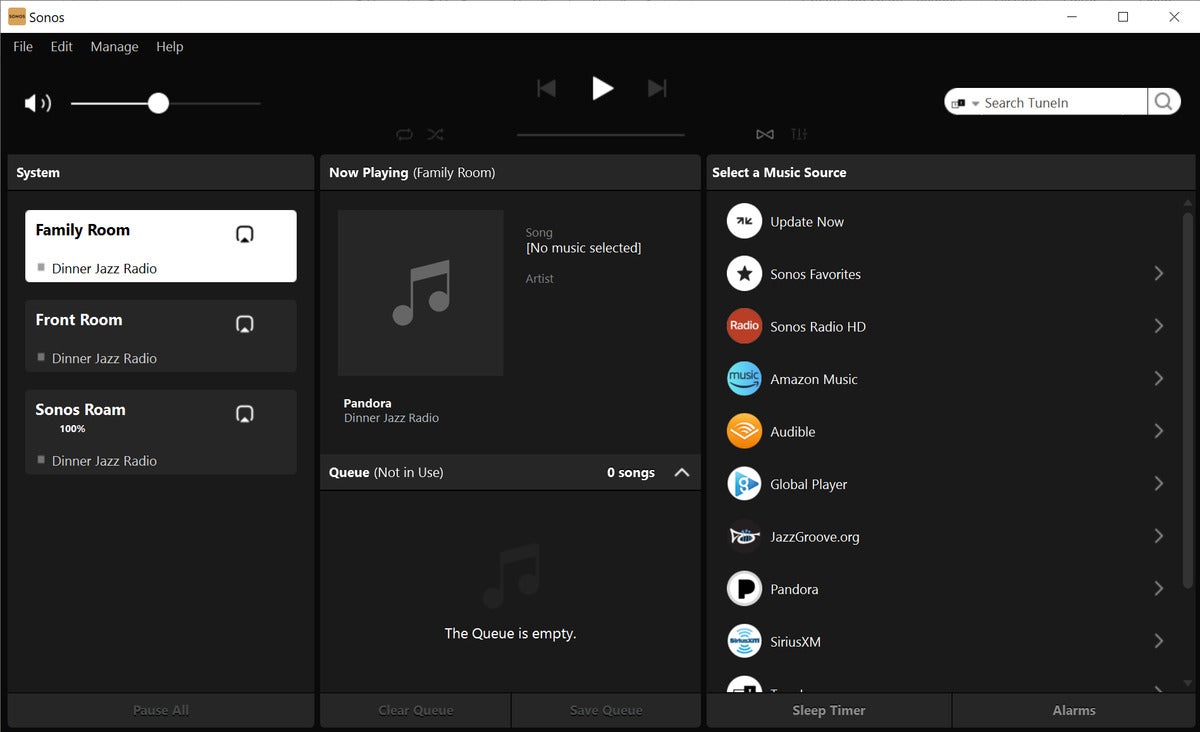 Sonos
SonosBut the days of ripping music and putting it on my Plex server are over. That’s the tech world for you: always moving, forever changing. I guess that’s why we update these lists!
Sonos S2: free
Have a favorite tool that I missed? Tell me about it on the AskWoody Lounge Tools forum.











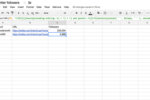


![Computerworld > The Evolution of the iPhone [cover]](https://images.idgesg.net/images/article/2018/09/cw_evolution_of_the_iphone_01-100771459-small.3x2.jpg?auto=webp&quality=85,70)