

Ed Tittel
Ed Tittel has been working in and around IT for over 30 years and has been a Windows Insider MVP since 2018. The author of more than 100 computing books, Ed is perhaps best known for his Exam Cram series of certification prep books. These days, Ed blogs weekly for GoCertify.com and more often than that at Win10.Guru. To learn more about Ed, visit his website at edtittel.com.


How to use File History in Windows 10 and 11
You can back up and restore files with Windows’ built-in File History tool — but there are key limitations you should know.

How to make a Windows 10 or 11 image backup
Making a full system image backup preserves not only your files, but Windows and all its settings as well. Here are the best free Windows backup and recovery tools with step-by-step instructions.

How to keep your apps up to date in Windows 10 and 11
With dozens of applications installed on the typical Windows PC, keeping them all updated seems like a Herculean task. Automated tools can lighten the load considerably.

Using DISM to install Windows updates
If Windows Update can’t install a particular update (or isn’t working all), Microsoft’s DISM command provides a simple way to get Windows updates installed.

How to repair Windows 10 (and 11) in 4 steps
When Windows 10 gets wonky, try this series of repair techniques — in this order — to attempt to set things right.

MSRT vs. MSERT: When to use each Windows malware tool
The Windows Malicious Software Removal Tool (MSRT) and the Microsoft Safety Scanner (MSERT.exe) do more or less the same thing: scan for and remove Windows malware. We explore and explain the differences.

How to check if your PC can run Windows 11
Microsoft has re-released its PC Health Check app, which tells you if your PC meets Windows 11 hardware requirements. Here’s how to use the tool and two third-party alternatives to assess a PC’s ability to upgrade to Windows 11.

How to fix a frozen Start menu or taskbar in Windows 10
Before you restart your PC, try this.

The ins and outs of data recovery in Windows 10
Missing folders? Unreadable files? Corrupted hard drive? Sooner or later, most computer users lose data of some kind. Here’s a series of steps you can take in Windows 10 to get it back.

4 steps to repair Microsoft Office
If one or more Office apps is acting glitchy, work your way through this series of repair maneuvers, starting with the simplest.

Windows 10’s Remote Desktop options explained
Should you use Remote Desktop Connection, the Remote Desktop app, or MSRDC Windows Desktop to access Windows 10 PCs remotely? We detail the options and provide some troubleshooting tips in case things go wrong.

Windows 10's new optional updates explained
Recent versions of Windows 10 have introduced optional updates to Windows Update. What are they and how should you handle them?

Windows 10 recovery, revisited: The new way to perform a clean install
Windows 10 version 2004 removed the “start fresh” recovery option, but the functionality still exists. Here’s how to perform a clean install in newer versions of Windows 10 — and some workarounds if it doesn’t work.
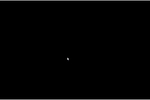
How to fix a Windows 10 black screen
Getting the dreaded Windows 10 black screen, with or without a cursor? Here are some simple (and not so simple) ways to banish it and get your desktop back.

An introduction to Windows 10’s new PowerToys
Like their ‘90s namesakes, the tools in Microsoft’s new PowerToys app are quite useful for power users.

Troubleshooting Windows 10 with Reliability Monitor
Built into Windows 10, this old-school tool is great at diagnosing crashes, hangs and other issues.

The best places to find Windows 10 ISOs
How and where to safely grab these sometimes-elusive beasts — including versions from years past.

How to fix Windows 10 with an in-place upgrade install
Reinstalling Windows 10 over itself is an easy and surprisingly effective way to fix all kinds of problems with the OS. Here’s how to do it.

How to improve Dynamic Lock in Windows 10 Creators Update
Dynamic Lock is a convenient, if somewhat imperfect, new feature that uses the proximity of a Bluetooth-paired phone to handle Windows 10 device access. Here’s how a handy tool will give you more control over when the lock kicks in. ...