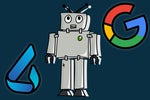As we finally approach the end of this endless-seeming year, it's time to start thinking ahead to what we hope to see in the future — and here in the land o' Android, there's one wish in particular that keeps coming back to the top of my curiously misshapen noggin.
It's something that ties into Google's other major platform — the closely connected, Chromebook-powering Chrome OS. And it's something that that platform handles in a way that puts Android (and pretty much every other operating system out there, for that matter) to shame.
I'm talking about the refreshing simplicity, efficiency, and effectiveness Chrome OS brings into the initial device setup process — and the almost surreal way it lets you reset an existing device or sign into a new one and have it look and feel exactly like your own device within a matter of minutes.
If you haven't spent much time with Chromebooks, it really is something to see. The Chromebook factory-reset process, known officially as a Powerwash, typically takes less than 60 seconds to complete. Once it's finished, you find yourself facing a familiar-looking Google sign-in screen. And once you type in your credentials, the real magic begins.
As soon as you hit Enter, the system starts applying your custom Chromebook setup — everything from your operating system settings to your browser preferences and extensions, your installed apps, and even your desktop wallpaper — and within another minute or two, it's almost as if nothing had even happened. Your desktop looks exactly like it did before the reset, and all your stuff is just there and ready without any waiting or further fussing required.
The same thing happens when you sign into a new Chromebook, too. Within a couple minutes of starting the system up and signing in for the first time, it's for all practical purposes your computer and identical to whatever Chrome OS device you used last. The hardware is ultimately just a vessel, in every sense, and you can reset it or move to a new one in the blink of an eye and with virtually no effort.
Now, compare that to Android — where a factory reset takes just long enough to make you want to go forage for sustenance and where the phone setup process that follows is invariably tedious, time-consuming, and frustrating in some way — and man, is it one heck of a contrast. (Compare it to what you get when resetting or moving into a typical desktop operating system like Windows, and you'll want to gouge your eyes out with the nearest rusty object. But that's another story.)
As someone who uses both Android and Chrome OS constantly, I'm increasingly struck by the disparity the two experiences present. Particularly with Chrome OS looking and acting more like Android with every passing month, having the setup process be such a surprisingly fast and painless delight on one side but such a time-consuming hassle on the other just seems odd — like a vexing sort of discrepancy to still see lingering within Google's virtual walls this far along in the platforms' alignment and mutual development.
What's especially interesting is that while most of the alignment we've seen with these two platforms has revolved around Chrome OS growing more Android-like in both appearance and behavior over time, Android has actually borrowed a handful of things from the Chrome OS side, too — with one key example being the vaguely related way the operating system handles new software updates.
Ever since 2016's Android 7.0 release, y'see, Android has installed incoming updates in a "seamless" manner, where the software gets downloaded in the background — without any front-facing disruptions — and then just applies itself without any fanfare the next time your phone restarts.
That's a pretty significant change from the way Android used to handle updates, which is best summed up as "lots of waiting and irritation" (and which, rather astonishingly, is somehow still the standard on Samsung phones today). And you'd better believe that improvement involved an awful lot of inspiration-borrowing and code-borrowing from the Chrome OS side.
As both of Google's platforms grow ever more polished and complete-feeling, the next natural step is for Google to borrow once more from Chrome OS and bring at least a sliver of its superior sign-in and device setup smarts into Android. Yes, Android's own setup process has gotten immeasurably better over the years, but it still pales in comparison to the smooth, near-instantaneous, and reliably wrinkle-free Chrome OS equivalent. And if there's one pain point that's begging to be addressed on Android now, that's without a doubt it.
It isn't the sort of flashy, easily promoted change most average phone owners would get excited about, but make no mistake about it: If Google could find a way to pull it off, my goodness — it'd make a massive difference in virtually every Android device owner's life.
Sign up for my weekly newsletter to get more practical tips, personal recommendations, and plain-English perspective on the news that matters.

[Android Intelligence videos at Computerworld]