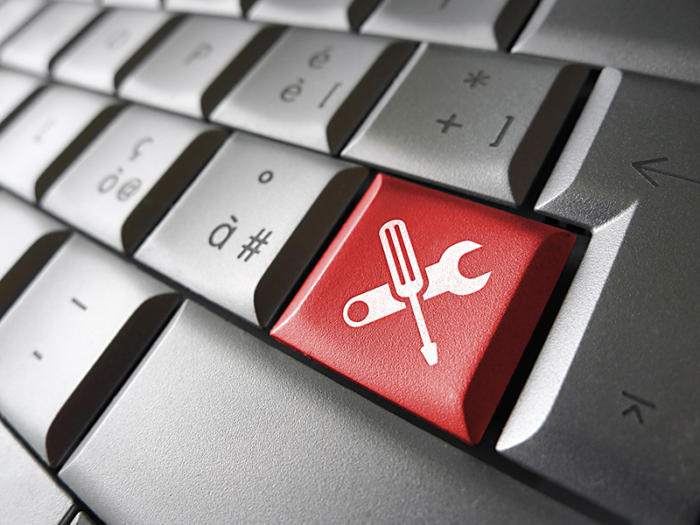Microsoft SharePoint comes with a lot in the box, but many say the real strength of any software product is in the ecosystem that surrounds it. SharePoint is no exception, with many high-quality add-on products available from both Microsoft and third-party providers to enhance SharePoint and address some of its shortcomings.
Here are eight tools that are particularly useful in today’s landscape — plus a bonus product that’s practically free.
1. Marco Wiedemeyer’s SPDeployment command-line tool
Many enterprise IT shops develop SharePoint solutions — programs and applications that live inside SharePoint — but developers often have a hard time deploying their solutions to the right spots within the SharePoint hosting infrastructure, whether that is on-premises or up in Office 365. Who wants to keep all those details straight every time you make a change to a SharePoint solution?
Marco Wiedemeyer has developed an open-source tool that developers can run from the command line; it reads a standard JavaScript Object Notation (JSON) file, automatically puts files where they should be, and marks properties as they need to be. It handles the credentials of logging into SharePoint as well. You can even use it with multiple sites and environments and trigger deployments as granularly as your developers need. SPDeployment is hosted on GitHub, gets installed via the NuGet Package Manager (NPM), and works right from a command console. Free.
2. The SharePoint Online Management Shell
If you have worked with Microsoft server products for any length of time in the past few years, you know that PowerShell is the way to get things done from an administrative perspective. Microsoft’s SharePoint Online Management Shell is a preconfigured PowerShell environment that has called all of the SharePoint Online (Office 365) cmdlets into one safe space. You can do basically any SharePoint Online management tasks from here: create content packages to migrate file share data to SharePoint Online, create new document libraries, turn on and off external access to certain SharePoint sites, and on and on.
If you have even the slightest need to manage Office 365, then you should grab this shell — it is a virtual certainty that having it will make your life easier. Be sure to right-click it after installation and run it as administrator or essentially nothing will work. Free; runs on your local machine.
3. ManageEngine's Free SharePoint Health Monitor Tool
If you've not invested in a lot of systems monitoring tools or you have a smaller SharePoint deployment, you might want a lightweight tool that gives you just an overall rollup of your SharePoint farm's health status at a glance. The ManageEngine Free SharePoint Health Monitor fits this bill nicely, giving you a convenient dashboard view where you can see details about the CPU, memory and disk space usage for each server running SharePoint.
Then you can drill down into the SharePoint workload itself and see the response time, service status, web server (Internet Information Services) process details, and even SQL Server details like free pages, cache memory and buffer cache hit ratio. While this tool won’t help you with Office 365 deployments, and it does not appear to be supported for SharePoint 2016 installations, it does indeed work with SharePoint 2007, 2010 and 2013, which are still widely used. Free; runs locally.
 ManageEngine
ManageEngine
ManageEngine Free SharePoint Health Monitor gives you a dashboard view of your SharePoint farm’s health.
4. Visual Studio Community Edition 2017
In a land long ago and far away, SharePoint Designer was the preferred tool for non-developers to use to reformat, re-scape, and develop simple SharePoint solutions. Unfortunately, SharePoint Designer is no longer supported and works only with SharePoint 2013 and earlier. The tool of choice now is the surprisingly good Visual Studio Community Edition with the Office Developer Tools extension.
The community edition is the free version of Microsoft’s very capable integrated developer environment (IDE), and the Office Developer Tools plug-in lights up IntelliSense and debugging capabilities that let you run solutions right on the SharePoint Server itself, remotely in Office 365, or in an Office web app. This tool works with essentially all versions of SharePoint no matter where they are hosted. Free; runs locally.
5. Amrein Engineering’s free Microsoft SharePoint Web Parts
Web parts — pluggable components designed to be run within SharePoint — have been around almost as long as SharePoint itself, but they have come in and out of fashion as the product has matured over the years. Still, there are many tasks for which a web part is the best tool for the job.
SharePoint 2016 comes with several built in, but groupware firm Amrein Engineering has developed around 70 web parts that do everything from reading Exchange conference room calendars to tracking individual stocks to performing overall task rollups across a given team. Your users can grab these web parts and build simple pages and project sites themselves. Some of the 70 web parts are free, while others are licensed for a one-time fee for anywhere from $50 to $175; all come with evaluation periods, and they are easy to license right from the page.
 Amrein Engineering
Amrein Engineering
Web parts from Amrein Engineering; some are free and others require a small license fee.
6. Veeam Backup Free Edition 9.5
Veeam offers a really useful tool for shops with investments in on-premises servers. Sometimes your backup software isn’t aware of SharePoint specifically, or maybe your backup just grabs virtual machines and copies them without doing anything intelligent on the processing side. Veeam’s free backup product is really quite good — I use it myself in my Hyper-V lab — and works with both Hyper-V and VMware.
Picture your SharePoint VM farm: wouldn’t it be nice to clone, copy, export and manage those VMs? Sometimes wouldn’t it be useful to peek inside the VM to restore individual application items? Veeam Backup lets you do this on an unlimited number of ESXi and Hyper-V hosts or VMs. It is totally free and thus a great tool to have in your arsenal as part of a layered SharePoint on-premises backup strategy.
As an added bonus, you get Veeam Explorer, which lets you browse the backup database graphically, use full text search to find documents and items, restore individual items as well as their permissions if they have been backed up, export recovered items back into SharePoint directly or as email attachments, and more. Free; runs locally.
7. SharePoint Color Palette Tool
If you are not a web designer or graphic artist, coming up with aesthetically pleasing color palettes for new SharePoint sites, whether they are standard document libraries or “containers” for your custom solutions, can be a real challenge. Never fear: Microsoft has a nice little tool to help you create polished, composed color choices. The SharePoint Color Palette Tool works with SharePoint 2013, 2016 and now Office 365. Free; runs locally.
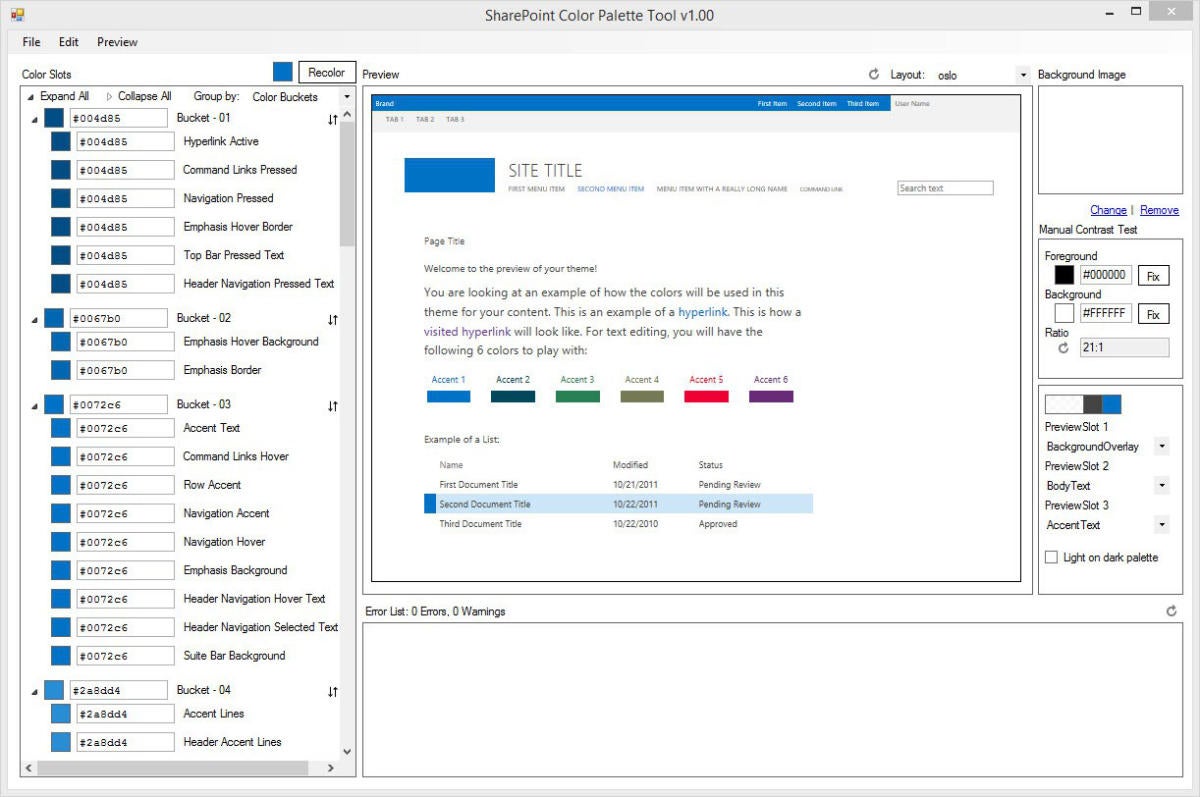 Microsoft
Microsoft
The SharePoint Color Palette Tool helps non-designers make SharePoint sites and their contents look pleasant.
8. Refactored SharePoint SUSHI
An open-source project, SharePoint SUSHI is a powerful, user-friendly utility that enables you to accomplish common administrative tasks. Think of SUSHI (which stands for for SharePoint Utility with a Smart, Helpful Interface) as a Swiss army knife for SharePoint. But the original version of SUSHI supports only SharePoint 2007 and languishes unloved on the deprecated CodePlex platform.
Ivan Sanders, a SharePoint MCT, MCTS, MCITP and MCSE has refactored the tool for use with SharePoint 2013. It is unclear if the new tool works with SharePoint 2016, but it does not in any way interface with Office 365. With the refactored SharePoint SUSHI tool, you can view the lists and sites any given user can access, which is really helpful for looking at effective permissions; upload user photos as profile images; back up and restore sites; apply a theme to a group of sites with one click; and much more.
This is a Visual Studio solution that you download from GitHub and build yourself, or you can use a precompiled EXE that’s also available on GitHub. Free; runs locally.
Bonus almost-free tool: Office365Monitor
For those shops with significant deployments in Office 365, it can be really useful to have an eye on how the service is performing. Microsoft has promised at various points over the years more insight into the health of the service overall as well as its individual components, but we frequently see events that do not ever make it to a health dashboard. In the meantime, users blow up your phones asking what’s going on and where their files are.
Ex-Microsoft employee Steve Peschka created Office365Monitor as a web service to gain deeper insight into each individual component of Office 365 and its uptime. You plug in the name of your tenant, and the tool basically does the rest. There is a generous 90-day free trial, and after that the Basic plan is $19/tenant/month — so inexpensive as to be effectively free. (See full pricing info.) Web service; runs in the cloud.
 Jonathan Hassell / IDG
Jonathan Hassell / IDG
Monitoring my own Office 365 tenant using Office365Mon.com.