Teams is Microsoft’s chat-based collaboration tool that connects employees via group chat, direct messaging and file sharing. Teams has a big advantage over rivals because it can hook into Microsoft’s various office productivity apps, including Word, Excel and PowerPoint. But users still expect to be able to connect to a wide range of their favorite apps, regardless of who created them.
With that in mind, Microsoft has been adding a steady stream of third-party app integrations since Teams launched in 2017. And though its App Store doesn’t offer the same range of options supplied by chief competitor Slack, there are now more than 200 bots, apps and connectors that can help you get work done without leaving Teams.
Here are 10 of the most useful third-party integrations currently available.
1. Asana
Task management tools combine well with team chat apps, helping to coordinate and track work projects in progress. Asana is one of the most popular options available, offering an alternative to Microsoft’s own Planner app.
The Asana integration lets you chat with colleagues in Teams about a project while looking at the list of Asana tasks. Users can see all of the tasks in a project, who they’re assigned to and when they’re due, as well as mark tasks as complete when they’re done.
A free version of Asana is available for teams of up to 15 people, with paid subscriptions starting at $9.99.
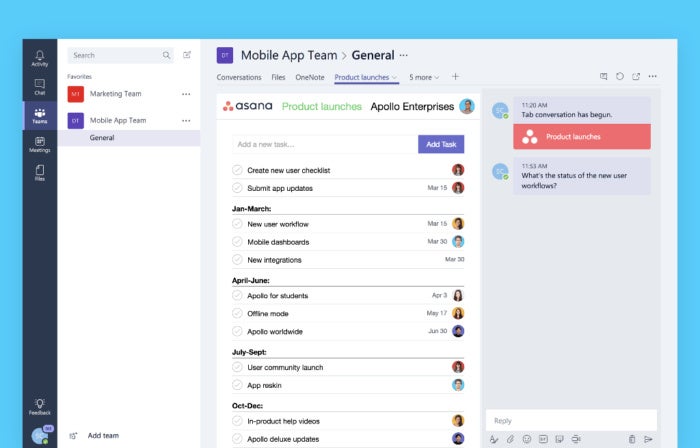 Asana
Asana
Asana aims to make task management easier and more fluid.
2. Lucidchart
Lucidchart is a tool to create diagrams using a visual, drag-and-drop interface. A Lucidchart document can be added as a tab in a Teams channel, and from there, the document can be edited or commented on by team members.
Almost all of the Lucidchart app functionality is available right from Teams. Users can give feedback via the in-editor commenting, notes and @mentioing notifications, as well as review changes or restore previous versions of the document. A personal tab can also be created for your own use.
Lucidchart charges $4.95 per user/month for its Basic offering and $9.95 per user/month for LucidChart Pro. Its Team plan starts at $20 a month.
 Lucidchart
Lucidchart
Lucidchart uses a drag-and-drop interface to make chart-building easy.
3. Polly
Can’t decide where to go for lunch with co-workers, or more importantly, which work project to tackle next? Polly lets you quickly create a poll within a Teams channel, with a real-time graph of colleagues’ responses. An updated version of the Polly App for Teams means that surveys can be created from a Polly tab - rather than via the Polly bot. This offers a wider range of question types, alongside features such as poll scheduling and comments.
Polly costs $50 per month for individual subscriptions on an annual basis, with prices starting at $200 per months for teams.
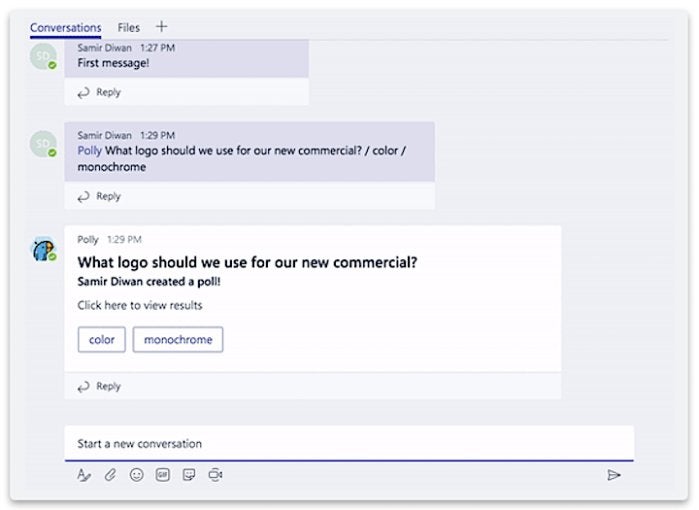 Polly
Polly
Polly makes it easy to create polls in a Teams channel.
4. Confluence Cloud
Like Microsoft’s own Sharepoint, Atlassian’s Confluence Cloud lets users create and easily share content – things such as a marketing plan with graphics, blog post or meeting minutes – with colleagues.
With the messaging extension for Teams, a preview of Confluence content can be viewed from a team or private chat. And a recent update to the integration allows a Confluence page to be set up as a blog post or pinned as a tab in a Teams channel for quick reference.
Confluence Cloud costs $10 a month for up to 10 users, and starts at $5 per user/month for more than 10 users.
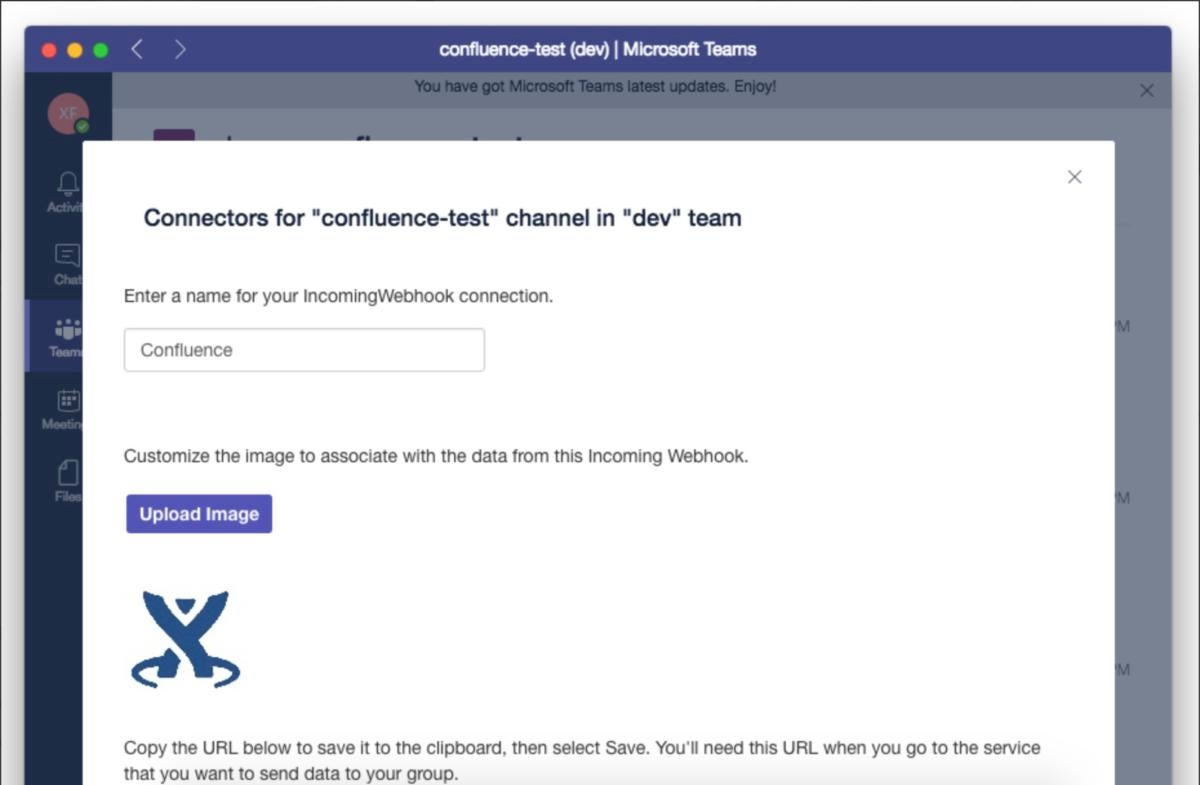 Atlassian
Atlassian
Atlassian’s Confluence Cloud lets users create and easily share content.
5. Trello
This popular task management app, also from Atlassian, lets Teams users track projects on which they’re collaborating. Microsoft recently enhanced the integration with Trello’s Personal app, which gives users access to assigned Trello cards across their boards, as well as a calendar view to see when tasks are due for completion.
Trello isn’t alone; other project management tools that integrate with Teams include Smartsheet and Wrike.
Trello offers a limited service for free, with a Business Class tier for $9.99 per user/month.
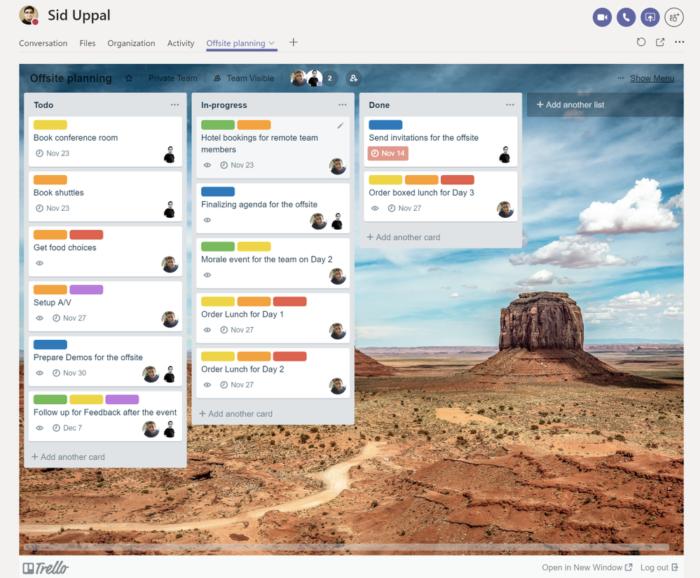 Microsoft
Microsoft
Trello helps teams members track projects.
6. MindMeister
Brainstorming sessions around a big project can quickly become unmanageable using a chat tool, as colleagues pitch in with ideas that lead to numerous conversation threads. MindMeister’s aim is to bring more structure to the process, with a mind map tool that can be added as a tab within a Teams channel.
With the most recent update, you can view a MindMesiter dashboard within Teams. This lets users view all mind maps at a glance, access maps in different channels and organize maps in a folder structure.
MindMeister has a free option with limited functionality and a cap on “mind maps.” A Personal tier with more features removes this limit, costing $4.99 per month, while Pro ($8.25 per user/month) and Business ($12.49 per user/month) subscriptions are aimed at team use.
 Microsoft
Microsoft
MindMaster is designed to streamline brainstorming.
7. MailClark
The popularity of workplace chat apps has not yet led to the demise of email, as some experts have long predicted. The MailClark bot lets you manage and respond to email and other messages directly from Teams.
MailClark supports several platforms, including Gmail, Office365 Mail, Facebook and Twitter.
A free option is available for small teams (capped at 100 messages a month). A paid tier, which removes the limit, costs $3 per month for each email or social media account connected.
 Microsoft
Microsoft
MailClark makes it easy to manage and respond to email directly from Teams.
8. KarmaBot
With KarmaBot, team members are awarded karma points to reward good performance, such as when they complete a project early, or to highlight where they’re going wrong. The idea is to recognize achievements with a digital “pat on the back,” which KarmaBot’s makers say helps to encourage productivity and track performance over time. Karma points can then be converted into team or individual bonuses.
With the KarmaBot integration, managers can now request a report for a specific date range for any team member from the Teams interface. Teams members can also share karma points with each other with Teams commands, such as: "@Karma @user ++ for fixing that annoying bug.”
Karmabot is available free for up to nine users, with paid tiers starting at $30 per workspace/month.
 Microsoft
Microsoft
KarmaBot makes it easy to recognize employee efforts with a digital “pat on the back.”
9. Meekan
This free-to-use AI scheduling assistant lets employees set up a new meeting, check times, find available rooms and invite guests using natural language by relying on @Meekan prompts in Teams.
Users can also ask Meekan about their own calendar availability or those of colleagues, rather than switching between calendar apps or sending emails flying back and forth.
Meekan is free to use, though the company offers a private-server version for a fee. For information on pricing, users are urged to contact the company directly.
 Doodle/Meekan
Doodle/Meekan
Meekan is a free-to-use AI scheduling assistant.
10. Woobot for Salesforce
Woobot hooks into Salesforce, offering Teams users access to CRM records using simple text commands. The search function lets sales staff find information on leads without switching apps, while the notifications feature provides updates on status of important deals, as defined by users. All of the configuration is carried out by a “Woobot Brain” utility that is accessible with Teams.
Pricing information was not immediately available from Woobot.
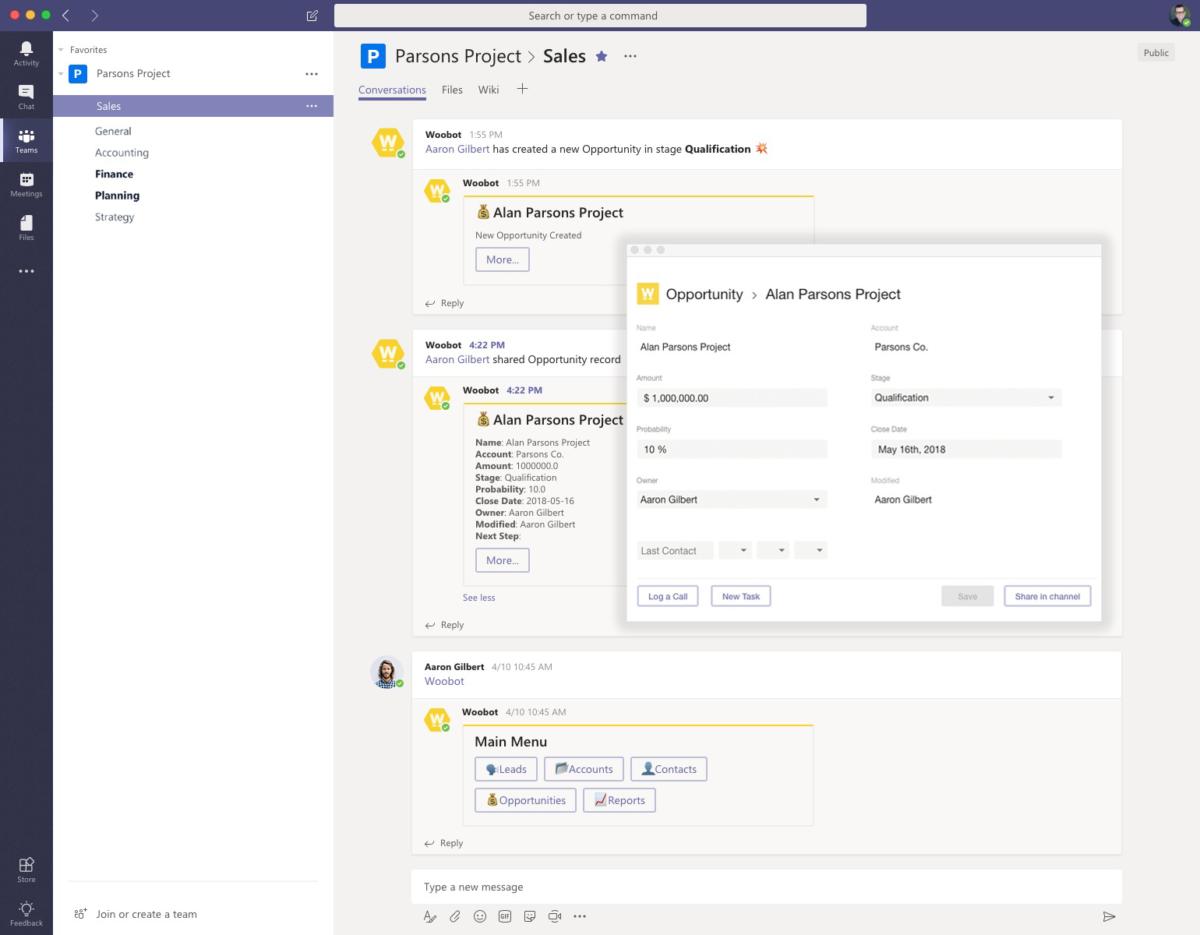 Woobot
Woobot
Woobot for Salesforce adds access to CRM records in Teams.






![Microsoft > Teams [Office 365]](https://images.idgesg.net/images/article/2019/02/cw_microsoft_office_365_teams-100787163-large.jpg?auto=webp&quality=85,70)
![Computerworld Cheat Sheet > Microsoft > Teams [Office 365]](https://images.idgesg.net/images/article/2019/02/cw_microsoft_office_365_teams_cheat_sheet-100787164-small.3x2.jpg?auto=webp&quality=85,70)






![Microsoft > Teams [Office 365]](https://images.idgesg.net/images/article/2019/02/cw_microsoft_office_365_teams-100787163-small.3x2.jpg?auto=webp&quality=85,70)